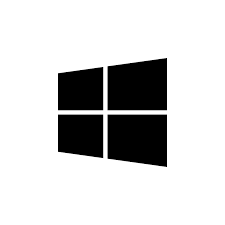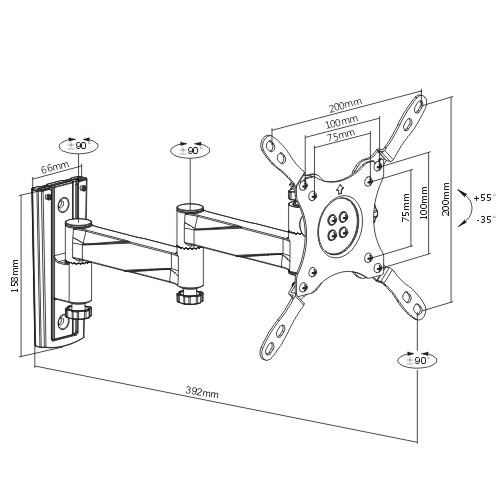Dell Inspiron One 2305 (Mid 2010) manuels
Manuels d'utilisation et guides de l'utilisateur pour Ordinateurs Dell Inspiron One 2305 (Mid 2010).
Nous fournissons des manuels en pdf 12 Dell Inspiron One 2305 (Mid 2010) à télécharger gratuitement par type de document : Manuel d'utilisateur

Dell Inspiron One 2305 (Mid 2010) Manuel d'utilisateur (89 pages)
marque: Dell | Catégorie: Ordinateurs | Taille: 1.80 MB |

Table des matières

Dell Inspiron One 2305 (Mid 2010) Manuel d'utilisateur (100 pages)
marque: Dell | Catégorie: Ordinateurs | Taille: 1.11 MB |

Table des matières
1
22
34
38
47
49
64
64
70
77
88
91
94

Dell Inspiron One 2305 (Mid 2010) Manuel d'utilisateur (89 pages)
marque: Dell | Catégorie: Ordinateurs | Taille: 1.81 MB |


Table des matières

Dell Inspiron One 2305 (Mid 2010) Manuel d'utilisateur (102 pages)
marque: Dell | Catégorie: Ordinateurs | Taille: 1.11 MB |


Table des matières
1
20
34
38
40
43
47
49
78
92

Dell Inspiron One 2305 (Mid 2010) Manuel d'utilisateur (100 pages)
marque: Dell | Catégorie: Ordinateurs | Taille: 1.11 MB |

Table des matières
1
5
6
22
23
41
41
45
49
61
76
87
88
90
90
94

Dell Inspiron One 2305 (Mid 2010) Manuel d'utilisateur (89 pages)
marque: Dell | Catégorie: Ordinateurs | Taille: 1.78 MB |

Table des matières
25
57

Dell Inspiron One 2305 (Mid 2010) Manuel d'utilisateur (89 pages)
marque: Dell | Catégorie: Ordinateurs | Taille: 1.88 MB |

Table des matières

Dell Inspiron One 2305 (Mid 2010) Manuel d'utilisateur (118 pages)
marque: Dell | Catégorie: Ordinateurs | Taille: 1.23 MB |

Table des matières
1
25
25
26
46
47
48
54
56
61
68
71
88
89
91
100
104
106
107
107
107
109
111
113
114

Dell Inspiron One 2305 (Mid 2010) Manuel d'utilisateur (92 pages)
marque: Dell | Catégorie: Ordinateurs | Taille: 1.11 MB |

Table des matières
1
5
6
20
22
44
47
51
59
59
70
71
84
84
86

Dell Inspiron One 2305 (Mid 2010) Manuel d'utilisateur (90 pages)
marque: Dell | Catégorie: Ordinateurs | Taille: 1.76 MB |

Table des matières

Dell Inspiron One 2305 (Mid 2010) Manuel d'utilisateur (102 pages)
marque: Dell | Catégorie: Ordinateurs | Taille: 1.11 MB |

Table des matières
1
6
12
23
41
42
42
43
46
47
55
61
61
63
78
78
81
91
91
94
95

Dell Inspiron One 2305 (Mid 2010) Manuel d'utilisateur (89 pages)
marque: Dell | Catégorie: Ordinateurs | Taille: 1.82 MB |

Table des matières
Plus de produits et de manuels pour Ordinateurs Dell
| Modèles | Type de document |
|---|---|
| OptiPlex 330 (Late 2007) |
Manuel d'utilisateur
 Dell OptiPlex 330 (Late 2007) Benutzerhandbuch,
155 pages
Dell OptiPlex 330 (Late 2007) Benutzerhandbuch,
155 pages
|
| Vostro 220s (Late 2008) |
Manuel d'utilisateur
 Dell Vostro 220s (Late 2008) Benutzerhandbuch,
72 pages
Dell Vostro 220s (Late 2008) Benutzerhandbuch,
72 pages
|
| Precision T3400 (Late 2007) |
Manuel d'utilisateur
 Dell Precision T3400 (Late 2007) Benutzerhandbuch,
308 pages
Dell Precision T3400 (Late 2007) Benutzerhandbuch,
308 pages
|
| Vostro 410 (Late 2008) |
Manuel d'utilisateur
 Dell Vostro 410 (Late 2008) Benutzerhandbuch,
80 pages
Dell Vostro 410 (Late 2008) Benutzerhandbuch,
80 pages
|
| Inspiron 537s (Mid 2009) |
Manuel d'utilisateur
 Dell Inspiron 537s (Mid 2009) Benutzerhandbuch,
50 pages
Dell Inspiron 537s (Mid 2009) Benutzerhandbuch,
50 pages
|
| OptiPlex 580 (Early 2010) |
Manuel d'utilisateur
 Dell OptiPlex 580 (Early 2010) Benutzerhandbuch,
49 pages
Dell OptiPlex 580 (Early 2010) Benutzerhandbuch,
49 pages
|
| Vostro 320 (Mid 2009) |
Manuel d'utilisateur
 Dell Vostro 320 (Mid 2009) Benutzerhandbuch,
8 pages
Dell Vostro 320 (Mid 2009) Benutzerhandbuch,
8 pages
|
| OptiPlex 780 |
Manuel d'utilisateur
 Dell OptiPlex 780 Benutzerhandbuch,
8 pages
Dell OptiPlex 780 Benutzerhandbuch,
8 pages
|
| Vostro 470 (Mid 2012) |
Manuel d'utilisateur
 Dell Vostro 470 (Mid 2012) Benutzerhandbuch,
5 pages
Dell Vostro 470 (Mid 2012) Benutzerhandbuch,
5 pages
|
| Precision T1600 (Early 2011) |
Manuel d'utilisateur
 Dell Precision T1600 (Early 2011) Benutzerhandbuch,
96 pages
Dell Precision T1600 (Early 2011) Benutzerhandbuch,
96 pages
|
| Inspiron One 2320 (Mid 2011) |
Manuel d'utilisateur
 Dell Inspiron One 2320 (Mid 2011) Benutzerhandbuch,
144 pages
Dell Inspiron One 2320 (Mid 2011) Benutzerhandbuch,
144 pages
|
| OptiPlex 7010 (Mid 2012) |
Manuel d'utilisateur
 Dell OptiPlex 7010 (Mid 2012) Benutzerhandbuch,
65 pages
Dell OptiPlex 7010 (Mid 2012) Benutzerhandbuch,
65 pages
|
| Inspiron 519 (Mid 2008) |
Manuel d'utilisateur
 Dell Inspiron 519 (Mid 2008) Benutzerhandbuch,
64 pages
Dell Inspiron 519 (Mid 2008) Benutzerhandbuch,
64 pages
|
| Precision T1650 (Mid 2012) |
Manuel d'utilisateur
 Dell Precision T1650 (Mid 2012) Benutzerhandbuch,
6 pages
Dell Precision T1650 (Mid 2012) Benutzerhandbuch,
6 pages
|
| Inspiron One 19 (Mid 2009) |
Manuel d'utilisateur
 Dell Inspiron One 19 (Mid 2009) Benutzerhandbuch,
92 pages
Dell Inspiron One 19 (Mid 2009) Benutzerhandbuch,
92 pages
|
| XPS 420 (Late 2007) |
Manuel d'utilisateur
 Dell XPS 420 (Late 2007) Benutzerhandbuch,
118 pages
Dell XPS 420 (Late 2007) Benutzerhandbuch,
118 pages
|
| OptiPlex 990 (Early 2011) |
Manuel d'utilisateur
 Dell OptiPlex 990 (Early 2011) Benutzerhandbuch,
109 pages
Dell OptiPlex 990 (Early 2011) Benutzerhandbuch,
109 pages
|
| Inspiron Zino HD (410, Mid 2010) |
Manuel d'utilisateur
 Dell Inspiron Zino HD (410, Mid 2010) Benutzerhandbuch,
45 pages
Dell Inspiron Zino HD (410, Mid 2010) Benutzerhandbuch,
45 pages
|
| Precision 350 |
Manuel d'utilisateur
     Dell Precision 350 User Manual,
148 pages
Dell Precision 350 User Manual,
148 pages
|
| Inspiron One 2330 (Mid 2012) |
Manuel d'utilisateur
 Dell Inspiron One 2330 (Mid 2012) Benutzerhandbuch,
144 pages
Dell Inspiron One 2330 (Mid 2012) Benutzerhandbuch,
144 pages
|