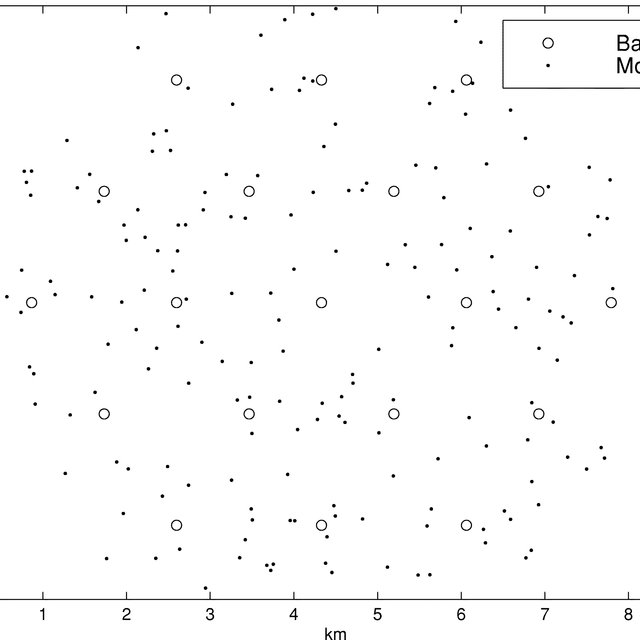Dell OptiPlex 7010 (Mid 2012) manuels
Manuels d'utilisation et guides de l'utilisateur pour Ordinateurs Dell OptiPlex 7010 (Mid 2012).
Nous fournissons des manuels en pdf 23 Dell OptiPlex 7010 (Mid 2012) à télécharger gratuitement par type de document : Manuel d'utilisateur

Dell OptiPlex 7010 (Mid 2012) Manuel d'utilisateur (69 pages)
marque: Dell | Catégorie: Ordinateurs | Taille: 20.98 MB |


Table des matières

Dell OptiPlex 7010 (Mid 2012) Manuel d'utilisateur (11 pages)
marque: Dell | Catégorie: Ordinateurs | Taille: 1.58 MB |

Table des matières

Dell OptiPlex 7010 (Mid 2012) Manuel d'utilisateur (67 pages)
marque: Dell | Catégorie: Ordinateurs | Taille: 15.63 MB |


Table des matières

Dell OptiPlex 7010 (Mid 2012) Manuel d'utilisateur (65 pages)
marque: Dell | Catégorie: Ordinateurs | Taille: 12.03 MB |

Table des matières

Dell OptiPlex 7010 (Mid 2012) Manuel d'utilisateur (65 pages)
marque: Dell | Catégorie: Ordinateurs | Taille: 12.02 MB |

Table des matières
12
49

Dell OptiPlex 7010 (Mid 2012) Manuel d'utilisateur (10 pages)
marque: Dell | Catégorie: Ordinateurs | Taille: 1.58 MB |


Dell OptiPlex 7010 (Mid 2012) Manuel d'utilisateur (69 pages)
marque: Dell | Catégorie: Ordinateurs | Taille: 20.96 MB |

Table des matières
9
53

Dell OptiPlex 7010 (Mid 2012) Manuel d'utilisateur (67 pages)
marque: Dell | Catégorie: Ordinateurs | Taille: 15.62 MB |

Table des matières
9
51

Dell OptiPlex 7010 (Mid 2012) Manuel d'utilisateur (69 pages)
marque: Dell | Catégorie: Ordinateurs | Taille: 20.96 MB |

Table des matières

Dell OptiPlex 7010 (Mid 2012) Manuel d'utilisateur (67 pages)
marque: Dell | Catégorie: Ordinateurs | Taille: 15.62 MB |

Table des matières

Dell OptiPlex 7010 (Mid 2012) Manuel d'utilisateur (65 pages)
marque: Dell | Catégorie: Ordinateurs | Taille: 12.02 MB |

Table des matières

Dell OptiPlex 7010 (Mid 2012) Manuel d'utilisateur (73 pages)
marque: Dell | Catégorie: Ordinateurs | Taille: 21.12 MB |

Table des matières

Dell OptiPlex 7010 (Mid 2012) Manuel d'utilisateur (67 pages)
marque: Dell | Catégorie: Ordinateurs | Taille: 12.55 MB |

Table des matières

Dell OptiPlex 7010 (Mid 2012) Manuel d'utilisateur (71 pages)
marque: Dell | Catégorie: Ordinateurs | Taille: 15.77 MB |

Table des matières

Dell OptiPlex 7010 (Mid 2012) Manuel d'utilisateur (11 pages)
marque: Dell | Catégorie: Ordinateurs | Taille: 1.62 MB |

Table des matières

Dell OptiPlex 7010 (Mid 2012) Manuel d'utilisateur (10 pages)
marque: Dell | Catégorie: Ordinateurs | Taille: 1.57 MB |

Table des matières

Dell OptiPlex 7010 (Mid 2012) Manuel d'utilisateur (60 pages)
marque: Dell | Catégorie: Ordinateurs | Taille: 12.42 MB |

Table des matières

Dell OptiPlex 7010 (Mid 2012) Manuel d'utilisateur (62 pages)
marque: Dell | Catégorie: Ordinateurs | Taille: 15.44 MB |

Table des matières

Dell OptiPlex 7010 (Mid 2012) Manuel d'utilisateur (65 pages)
marque: Dell | Catégorie: Ordinateurs | Taille: 20.95 MB |

Table des matières

Dell OptiPlex 7010 (Mid 2012) Manuel d'utilisateur (67 pages)
marque: Dell | Catégorie: Ordinateurs | Taille: 15.62 MB |


Table des matières
16
27
37
40
42
45
45
50

Dell OptiPlex 7010 (Mid 2012) Manuel d'utilisateur (65 pages)
marque: Dell | Catégorie: Ordinateurs | Taille: 12.02 MB |

Table des matières

Dell OptiPlex 7010 (Mid 2012) Manuel d'utilisateur (10 pages)
marque: Dell | Catégorie: Ordinateurs | Taille: 1.58 MB |

Table des matières

Dell OptiPlex 7010 (Mid 2012) Manuel d'utilisateur (69 pages)
marque: Dell | Catégorie: Ordinateurs | Taille: 20.97 MB |

Table des matières
15
28
39
42
44
47
47
52
Plus de produits et de manuels pour Ordinateurs Dell
| Modèles | Type de document |
|---|---|
| OptiPlex 3010 (Mid 2012) |
Manuel d'utilisateur
 Dell OptiPlex 3010 (Mid 2012) Benutzerhandbuch,
65 pages
Dell OptiPlex 3010 (Mid 2012) Benutzerhandbuch,
65 pages
|
| Studio Slim D540S (Late 2008) |
Manuel d'utilisateur
 Dell Studio Slim D540S (Late 2008) Benutzerhandbuch,
41 pages
Dell Studio Slim D540S (Late 2008) Benutzerhandbuch,
41 pages
|
| Alienware Aurora R2 (Early 2010) |
Manuel d'utilisateur
 Dell Alienware Aurora R2 (Early 2010) Benutzerhandbuch,
70 pages
Dell Alienware Aurora R2 (Early 2010) Benutzerhandbuch,
70 pages
|
| Vostro 360 (Late 2011) |
Manuel d'utilisateur
 Dell Vostro 360 (Late 2011) Benutzerhandbuch,
8 pages
Dell Vostro 360 (Late 2011) Benutzerhandbuch,
8 pages
|
| POWEREDGE M905 |
Manuel d'utilisateur
 Dell POWEREDGE M905 Benutzerhandbuch,
258 pages
Dell POWEREDGE M905 Benutzerhandbuch,
258 pages
|
| Inspiron One 2310 (Late 2010) |
Manuel d'utilisateur
 Dell Inspiron One 2310 (Late 2010) Benutzerhandbuch,
89 pages
Dell Inspiron One 2310 (Late 2010) Benutzerhandbuch,
89 pages
|
| XPS 625 (Early 2009) |
Manuel d'utilisateur
 Dell XPS 625 (Early 2009) Benutzerhandbuch,
72 pages
Dell XPS 625 (Early 2009) Benutzerhandbuch,
72 pages
|
| PowerEdge M710HD |
Manuel d'utilisateur
 Dell PowerEdge M710HD Benutzerhandbuch,
384 pages
Dell PowerEdge M710HD Benutzerhandbuch,
384 pages
|
| OptiPlex 380 (Late 2009) |
Manuel d'utilisateur
 Dell OptiPlex 380 (Late 2009) Benutzerhandbuch,
55 pages
Dell OptiPlex 380 (Late 2009) Benutzerhandbuch,
55 pages
|
| OptiPlex 3010 (Mid 2012) |
Manuel d'utilisateur
 Dell OptiPlex 3010 (Mid 2012) Benutzerhandbuch,
9 pages
Dell OptiPlex 3010 (Mid 2012) Benutzerhandbuch,
9 pages
|
| OptiPlex 745 |
Manuel d'utilisateur
 Dell OptiPlex 745 Benutzerhandbuch,
217 pages
Dell OptiPlex 745 Benutzerhandbuch,
217 pages
|
| Studio XPS 7100 (Mid 2010) |
Manuel d'utilisateur
 Dell Studio XPS 7100 (Mid 2010) Benutzerhandbuch,
76 pages
Dell Studio XPS 7100 (Mid 2010) Benutzerhandbuch,
76 pages
|
| Precision T3610 (Late 2013) |
Manuel d'utilisateur
 Dell Precision T3610 (Late 2013) Benutzerhandbuch,
69 pages
Dell Precision T3610 (Late 2013) Benutzerhandbuch,
69 pages
|
| OptiPlex GX620 |
Manuel d'utilisateur
     Dell OptiPlex GX620 User Manual,
294 pages
Dell OptiPlex GX620 User Manual,
294 pages
|
| OptiPlex 760 |
Manuel d'utilisateur
 Dell OptiPlex 760 Benutzerhandbuch,
202 pages
Dell OptiPlex 760 Benutzerhandbuch,
202 pages
|
| OptiPlex 790 (Early 2011) |
Manuel d'utilisateur
 Dell OptiPlex 790 (Early 2011) Benutzerhandbuch,
102 pages
Dell OptiPlex 790 (Early 2011) Benutzerhandbuch,
102 pages
|
| OptiPlex 980 (Early 2010) |
Manuel d'utilisateur
 Dell OptiPlex 980 (Early 2010) Benutzerhandbuch,
8 pages
Dell OptiPlex 980 (Early 2010) Benutzerhandbuch,
8 pages
|
| XPS 700 Jet Black |
Manuel d'utilisateur
 Dell XPS 700 Jet Black Benutzerhandbuch,
196 pages
Dell XPS 700 Jet Black Benutzerhandbuch,
196 pages
|
| Studio XPS 8000 (Late 2009) |
Manuel d'utilisateur
 Dell Studio XPS 8000 (Late 2009) Benutzerhandbuch,
6 pages
Dell Studio XPS 8000 (Late 2009) Benutzerhandbuch,
6 pages
|
| OptiPlex 320 |
Manuel d'utilisateur
 Dell OptiPlex 320 Benutzerhandbuch,
147 pages
Dell OptiPlex 320 Benutzerhandbuch,
147 pages
|