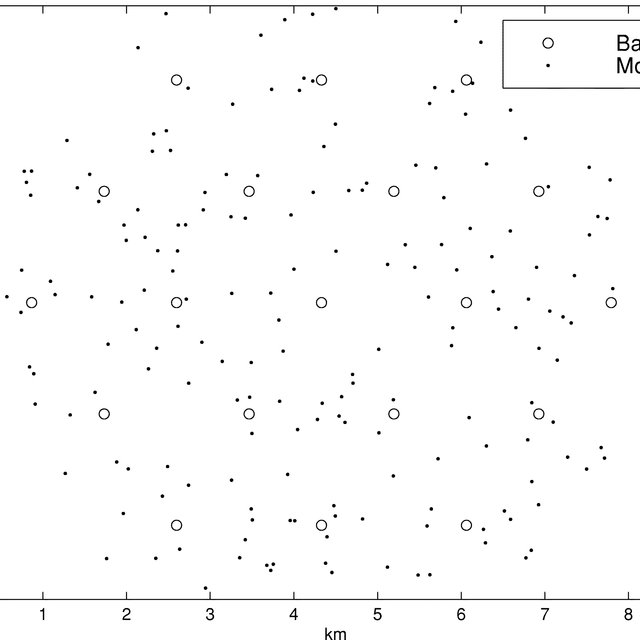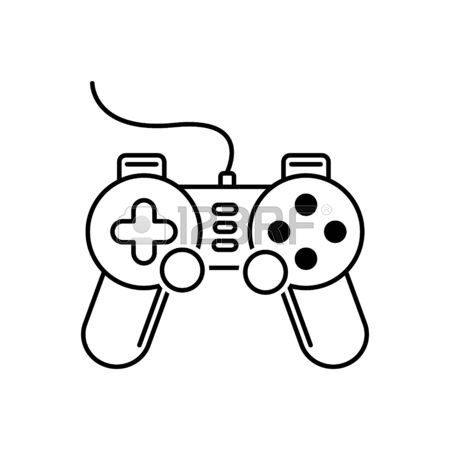Dell 15 manuels
Manuels d'utilisation et guides de l'utilisateur pour Carnets de notes Dell 15.
Nous fournissons des manuels en pdf 16 Dell 15 à télécharger gratuitement par type de document : Manuel de service, Manuel du propriétaire, Manuel

Table des matières

Table des matières

Dell 15 Manuel du propriétaire (93 pages)
marque: Dell | Catégorie: Carnets de notes | Taille: 6.56 MB |

Table des matières
3
11
13
18
21
29
66
73
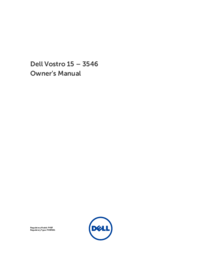
Dell 15 Manuel du propriétaire (48 pages)
marque: Dell | Catégorie: Carnets de notes | Taille: 6.22 MB |

Table des matières

Table des matières

Dell 15 Manuel du propriétaire (97 pages)
marque: Dell | Catégorie: Carnets de notes | Taille: 8.12 MB |

Table des matières

Dell 15 Manuel du propriétaire (59 pages)
marque: Dell | Catégorie: Carnets de notes | Taille: 4.82 MB |

Table des matières

Dell 15 Manuel du propriétaire (72 pages)
marque: Dell | Catégorie: Carnets de notes | Taille: 3.58 MB |

Table des matières

Dell 15 Manuel du propriétaire (63 pages)
marque: Dell | Catégorie: Carnets de notes | Taille: 3.87 MB |


Dell 15 Manuel du propriétaire (72 pages)
marque: Dell | Catégorie: Carnets de notes | Taille: 2.37 MB |


Dell 15 Manuel du propriétaire (71 pages)
marque: Dell | Catégorie: Carnets de notes | Taille: 3.00 MB |

Table des matières

Table des matières

Dell 15 Manuel du propriétaire (72 pages)
marque: Dell | Catégorie: Carnets de notes | Taille: 3.58 MB |

Table des matières
Plus de produits et de manuels pour Carnets de notes Dell
| Modèles | Type de document |
|---|---|
| 2520 |
Manuel du propriétaire
 DELL Vostro 2520,
55 pages
DELL Vostro 2520,
55 pages
|
| E6530 |
Manuel du propriétaire
 DELL Latitude E6530,
83 pages
DELL Latitude E6530,
83 pages
|
| DIMENSION 5150 DCSM |
Manuel du propriétaire
 Dell DIMENSION 5150 DCSM Owner`s manual,
142 pages
Dell DIMENSION 5150 DCSM Owner`s manual,
142 pages
|
| P01S |
Informations techniques
 Dell P01S System information,
22 pages
Dell P01S System information,
22 pages
|
| Latitude XPi CD |
Manuel d'utilisateur
 Dell Latitude XPi CD,
13 pages
Dell Latitude XPi CD,
13 pages
|
| Precision M2300 |
Guide de dépannage
 Dell Precision M2300 Product information guide,
42 pages
Dell Precision M2300 Product information guide,
42 pages
|
| Inspiron 1011 |
Spécifications
 Dell Inspiron 1011 Specifications,
68 pages
Dell Inspiron 1011 Specifications,
68 pages
|
| Alienware P01E |
Manuel d'utilisateur
 MANUEL D`ALIENWARE M17x MOBILE,
80 pages
MANUEL D`ALIENWARE M17x MOBILE,
80 pages
|
| M90 |
Spécifications
 Dell M90 Specifications,
108 pages
Dell M90 Specifications,
108 pages
|
| Inspiron E1505 |
Manuel d'utilisateur
 Inspiron E1505 / 6400 Reviewer`s Guide,
19 pages
Inspiron E1505 / 6400 Reviewer`s Guide,
19 pages
|
| OptiPlex GX620 |
Manuel d'utilisateur
 A performance comparison of current and previous,
37 pages
A performance comparison of current and previous,
37 pages
|
| M6500 |
Manuel de service
 Dell M6500 Service manual,
118 pages
Dell M6500 Service manual,
118 pages
|
| Latitude XT3 |
Manuel du propriétaire
 Dell Latitude XT3 Owner`s manual,
141 pages
Dell Latitude XT3 Owner`s manual,
141 pages
|
| PowerEdge 2850 |
Manuel d'utilisateur
 Initial investment payback analysis: Dell PowerEdge R710 solution,
28 pages
Initial investment payback analysis: Dell PowerEdge R710 solution,
28 pages
|
| I15R-2105SLV |
Manuel d'utilisateur
 september 19 - october 2 soNY p taBlet,
6 pages
september 19 - october 2 soNY p taBlet,
6 pages
|
| Latitude D505 Series |
Manuel de service
 Dell Latitude D505 Series Service manual,
85 pages
Dell Latitude D505 Series Service manual,
85 pages
|
| Latitiude E6500 |
Manuel d'utilisateur
 Dell Latitude E6500 Service Manual,
72 pages
Dell Latitude E6500 Service Manual,
72 pages
|
| Latitude JU373 |
Manuel d'utilisateur
 Reka-Guide Guide Reka Guida Reka,
330 pages
Reka-Guide Guide Reka Guida Reka,
330 pages
|
| Alienware 039YVGA00 |
Spécifications
 Dell Alienware 039YVGA00 Specifications,
75 pages
Dell Alienware 039YVGA00 Specifications,
75 pages
|
| OptiPlex DHP |
Guide d'installation
 Dell OptiPlex DHP Installation guide,
38 pages
Dell OptiPlex DHP Installation guide,
38 pages
|