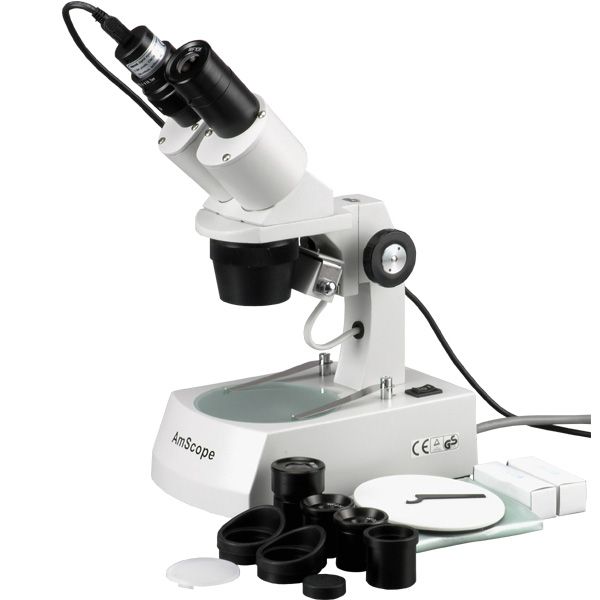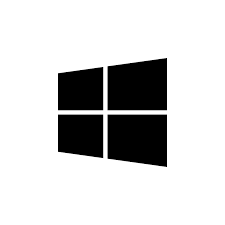Dell 1135N manuels
Manuels d'utilisation et guides de l'utilisateur pour Imprimantes laser/LED Dell 1135N.
Nous fournissons des manuels en pdf 1 Dell 1135N à télécharger gratuitement par type de document : Guide de l'utilisateur

Dell 1135N Guide de l'utilisateur (138 pages)
marque: Dell | Catégorie: Imprimantes laser/LED | Taille: 4.52 MB |

Table des matières
Basic setup
23
Printing
29
Using help
32
Basic copy
42
Scanning
47
Resolution
61
Receiving
67
Copy setup
68
Maintenance
72
Smarthru
78
Classes tab
81
Envelope
91
Transparency
92
3. Click Next
100
Macintosh
102
Specifications
105
Troubleshooting
111
In exit area
116
Power problems
120
Copying problems
125
Fax problems
126
Appendix
130
Glossary
131
Plus de produits et de manuels pour Imprimantes laser/LED Dell
| Modèles | Type de document |
|---|---|
| B2360DN Mono Laser |
Guide de l'utilisateur
 Dell B2360DN Mono Laser User`s guide,
153 pages
Dell B2360DN Mono Laser User`s guide,
153 pages
|
| 5110cn |
Guide de l'utilisateur
 Dell 5110cn User`s guide,
447 pages
Dell 5110cn User`s guide,
447 pages
|
| 3330dn - Laser Printer B/W |
Guide de l'utilisateur
 Dell 3330dn - Laser Printer B/W User`s guide,
160 pages
Dell 3330dn - Laser Printer B/W User`s guide,
160 pages
|
| 1133 Mono Laser |
Guide de l'utilisateur
 Dell 1133 Mono Laser User`s guide,
88 pages
Dell 1133 Mono Laser User`s guide,
88 pages
|
| 1720dn |
Guide de l'utilisateur
 Dell 1720dn User`s guide,
88 pages
Dell 1720dn User`s guide,
88 pages
|
| 2130 Color Laser |
Guide de dépannage
 Dell 2130 Color Laser Troubleshooting guide,
204 pages
Dell 2130 Color Laser Troubleshooting guide,
204 pages
|
| B1165nfw |
Guide de l'utilisateur
 Dell B1165nfw User`s guide,
303 pages
Dell B1165nfw User`s guide,
303 pages
|
| 1110 |
Guide de l'utilisateur
 Dell 1110 User`s guide [en] ,
76 pages
Dell 1110 User`s guide [en] ,
76 pages
|
| B1265dnf Mono Laser |
Guide de l'utilisateur
 Dell B1265dnf Mono Laser User`s guide,
287 pages
Dell B1265dnf Mono Laser User`s guide,
287 pages
|
| 2355dn |
Guide de l'utilisateur
 Dell 2355dn User`s guide,
320 pages
Dell 2355dn User`s guide,
320 pages
|
| Printer B5460DN |
Manuel d'utilisateur
 Dell Printer B5460DN User's Manual,
233 pages
Dell Printer B5460DN User's Manual,
233 pages
|
| B3465DNF |
Guide d'installation
   Dell B3465dnf Quick Setup Guide,
6 pages
Dell B3465dnf Quick Setup Guide,
6 pages
|
| 7330dn |
Guide de l'utilisateur
 Dell 7330dn Administrator's Guide,
114 pages
Dell 7330dn Administrator's Guide,
114 pages
|
| 210-AEHH |
Fiche technique
 DELL S2810dn,
4 pages
DELL S2810dn,
4 pages
|
| LAB2360D |
Fiche technique
 DELL B2360d,
4 pages
DELL B2360d,
4 pages
|
| LAC1660W |
Fiche technique
 DELL C1660w,
4 pages
DELL C1660w,
4 pages
|
| LAC3760DN |
Fiche technique
 DELL C3760n,
8 pages
DELL C3760n,
8 pages
|
| LAB1160 |
Fiche technique
 DELL B1160,
4 pages
DELL B1160,
4 pages
|
| 210-41094 |
Fiche technique
 DELL C1760nw,
4 pages
DELL C1760nw,
4 pages
|
| LAB1260DN |
Fiche technique
 DELL B1260dn,
2 pages
DELL B1260dn,
2 pages
|
/1.jpg)