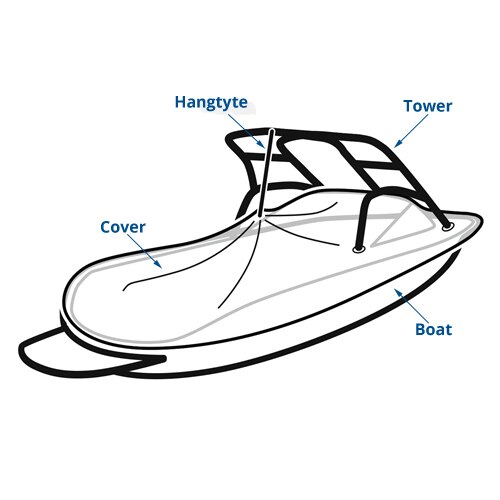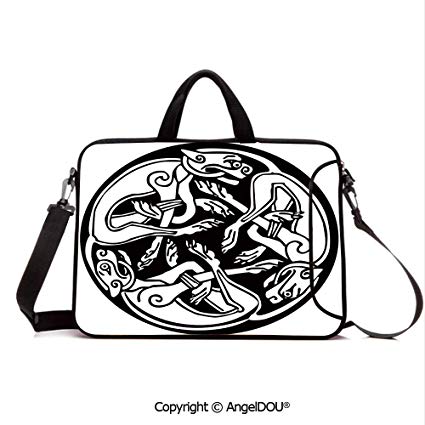Dell 2335DN manuels
Manuels d'utilisation et guides de l'utilisateur pour Appareils multifonctions Dell 2335DN.
Nous fournissons des manuels en pdf 6 Dell 2335DN à télécharger gratuitement par type de document : Manuel d'utilisateur

Dell 2335DN Manuel d'utilisateur (8 pages)
marque: Dell | Catégorie: Appareils multifonctions | Taille: 0.08 MB |

Table des matières

Dell 2335DN Manuel d'utilisateur (284 pages)
marque: Dell | Catégorie: Appareils multifonctions | Taille: 1.70 MB |

Table des matières
10
34
38
38
57
59
79
81
83
84
102
103
103
105
106
106
107
111
139
146
148
148
159
160
164
167
172
183
191
192
196
197
198
201
210
215
221
222
233
241
242
245
246
247
254
261
264
276

Dell 2335DN Manuel d'utilisateur (299 pages)
marque: Dell | Catégorie: Appareils multifonctions | Taille: 1.77 MB |

Table des matières
40
40
61
62
82
108
108
108
109
115
145
151
153
160
160
170
191
194
200
204
206
207
210
211
220
231
252
290

Dell 2335DN Manuel d'utilisateur (293 pages)
marque: Dell | Catégorie: Appareils multifonctions | Taille: 1.75 MB |

Table des matières
10
18
38
39
39
60
61
81
106
107
109
114
116
122
144
153
169
172
187
197
198
205
217
222
228
229
284

Dell 2335DN Manuel d'utilisateur (1 pages)
marque: Dell | Catégorie: Appareils multifonctions | Taille: 0.04 MB |

Table des matières

Dell 2335DN Manuel d'utilisateur (300 pages)
marque: Dell | Catégorie: Appareils multifonctions | Taille: 1.79 MB |

Table des matières
10
18
41
61
63
91
91
103
109
109
109
110
117
148
156
156
182
203
211
211
211
213
214
244
247
255
260
261
262
268
269
276
280
292
 Инструкция по эксплуатации Dell 1133,
125 pages
Инструкция по эксплуатации Dell 1133,
125 pages
 Инструкция по эксплуатации Dell 3333dn,
350 pages
Инструкция по эксплуатации Dell 3333dn,
350 pages
 Инструкция по эксплуатации Dell 2355dn,
359 pages
Инструкция по эксплуатации Dell 2355dn,
359 pages
 Dell 1600n Multifunction Mono Laser Printer Manual del usuario,
193 pages
Dell 1600n Multifunction Mono Laser Printer Manual del usuario,
193 pages
 Dell 1600n Multifunction Mono Laser Printer Manuel d'utilisation [en] [es] [fr] ,
197 pages
Dell 1600n Multifunction Mono Laser Printer Manuel d'utilisation [en] [es] [fr] ,
197 pages
 Dell 1600n Multifunction Mono Laser Printer Manuel d'utilisation,
140 pages
Dell 1600n Multifunction Mono Laser Printer Manuel d'utilisation,
140 pages
 Dell 1600n Multifunction Mono Laser Printer Manuale d'uso,
142 pages
Dell 1600n Multifunction Mono Laser Printer Manuale d'uso,
142 pages
 Dell 1600n Multifunction Mono Laser Printer User Manual,
134 pages
Dell 1600n Multifunction Mono Laser Printer User Manual,
134 pages
 Dell 1600n Multifunction Mono Laser Printer User Manual,
188 pages
Dell 1600n Multifunction Mono Laser Printer User Manual,
188 pages
 Dell 1600n Multifunction Mono Laser Printer Benutzerhandbuch,
197 pages
Dell 1600n Multifunction Mono Laser Printer Benutzerhandbuch,
197 pages