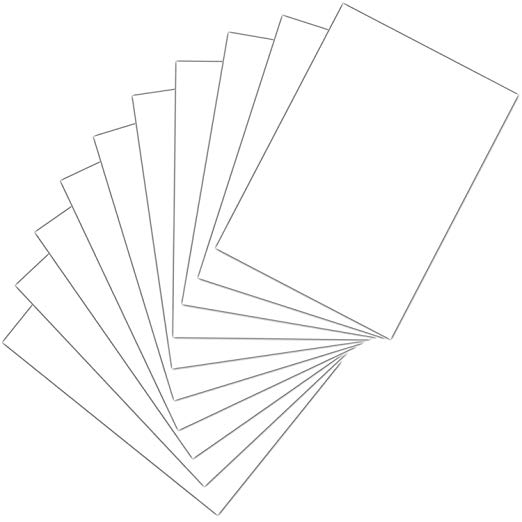Dell 5524 manuels
Manuels d'utilisation et guides de l'utilisateur pour Commutateurs de réseau Dell 5524.
Nous fournissons des manuels en pdf 1 Dell 5524 à télécharger gratuitement par type de document : Guide de l'utilisateur
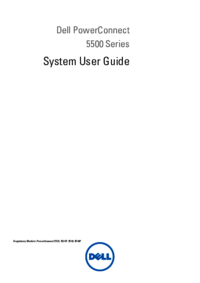
Dell 5524 Guide de l'utilisateur (728 pages)
marque: Dell | Catégorie: Commutateurs de réseau | Taille: 10.35 MB |

Table des matières
10 Contents
10
12 Contents
12
Features
14
Guest VLAN
21
Private VLAN
21
Fast Link
22
Front Panel
35
Back Panel
37
Port LEDs
40
HDMI Ports
46
Console Port
56
Broadcast
69
•x — Unit ID
86
Italic Font
90
ACL Overview
98
MAC-based ACLs
100
MAC-Based ACEs
101
IPv4-Based ACLs
104
P-based
105
IPv6-Based ACLs
112
Pv6-based ACLs
113
ACL Binding
118
Bindings
119
Time Range
122
Dot1x Overview
128
Monitoring Users
141
System Health
154
[minutes offset]
169
Stratums
172
Authentication
173
[mSec] [mSec]
183
[mSec] [mSec]
183
SNTP server
186
RAM Log
193
Login History
196
IP Addressing
202
PC 1.1.1.1
214
PC 2.1.1.1
214
VLAN 100
214
VLAN 150
214
Global IPv6
216
ISATAP Tunnel
222
IPv6 Neighbors
228
UDP Relay
245
Diagnostics
248
Profile Rules
259
Active Users
268
Line Passwords
272
Enable Password
274
TACACS+
275
retries
288
key-string
288
DHCP Server
290
Network Pool
294
Static Hosts
301
Address Binding
305
SNMP Overview
307
SNMP Views
312
SNMP Communities
320
File Management
330
File Download
331
File Upload
331
Active Images
354
Copy Files
355
File System
359
Stack Management
361
Versions
364
Workflow
370
Overview
379
Flow Control
380
Back Pressure
380
Jumbo Frames
382
Port Profile
391
Storm Control
408
Mirroring
414
Address Tables
416
Static Addresses
418
GARP Overview
425
GARP Timers
426
Spanning Tree
428
Global Settings
431
STP LAG Settings
441
MSTP Overview
449
MSTP Properties
449
Frame Flow
461
QinQ Tagging
462
Port Modes
462
VLAN Membership
465
Port Settings
468
LAGs Settings
474
Protocol Groups
477
Protocol groups
480
Protocol Port
481
GVRP Parameters
483
Voice VLAN
491
Properties
492
Port Setting
495
LACP Parameters
503
LAG Membership
506
Multicast
508
vlan-id
523
vlan-id]
523
LLDP Overview
532
LLDP Properties
533
Dynamic ARP
552
Inspection List
552
VLAN Settings
559
DHCP Snooping
563
DHCP Relay
577
Option 82
579
Limitations
586
[detailed]
594
Statistics/RMON
596
Table Views
597
Counter Summary
602
GVRP Statistics
609
EAP Statistics
612
RMON Components
615
Statistics
616
History Control
619
History Table
621
Events Control
624
Events Log
627
CPU Utilization
638
QoS Mode
643
QoS Properties
645
Mapping to Queue
649
Bandwidth
654
QoS Basic Mode
659
DSCP Rewrite
662
DSCP Mapping
670
Aggregate Policy
671
Class Mapping
672
QoS Policers
675
Policy Binding
686
QoS Statistics
688
Glossary
695
Head of Line
700
Message Digest 5
704
System on a Chip
707
Secure Shell
707
Numerics
710
XG Ports 35
723
Revision History
727
Plus de produits et de manuels pour Commutateurs de réseau Dell
| Modèles | Type de document |
|---|---|
| 5524P |
Guide de l'utilisateur
 DELL PowerConnect 5524P,
728 pages
DELL PowerConnect 5524P,
728 pages
|
| N4032 |
Informations techniques
 DELL PowerConnect N4032,
60 pages
DELL PowerConnect N4032,
60 pages
|
| S50V-FTOS-PoE |
Spécifications
 DELL Force10 S50V-FTOS-PoE,
24 pages
DELL Force10 S50V-FTOS-PoE,
24 pages
|
| PowerConnect 5448, 3Y NBD |
Guide de l'utilisateur
 DELL PowerConnect 5448, 3Y NBD,
444 pages
DELL PowerConnect 5448, 3Y NBD,
444 pages
|
| PowerEdge M820 Systems |
Manuel d'utilisateur
 Dell PowerEdge M820 blade server solution,
23 pages
Dell PowerEdge M820 blade server solution,
23 pages
|
| PowerConnect 6248, 3Y NBD |
Guide de l'utilisateur
 DELL PowerConnect 6248, 3Y NBD,
176 pages
DELL PowerConnect 6248, 3Y NBD,
176 pages
|
| PowerVault MD3600i |
Manuel d'utilisateur
 Dell™ PowerVault™ MD3200, MD3200i, MD3600i,
20 pages
Dell™ PowerVault™ MD3200, MD3200i, MD3600i,
20 pages
|
| S5000 |
Guide d'installation
 Dell S5000 Setup guide,
78 pages
Dell S5000 Setup guide,
78 pages
|
| PowerConnect RPS-60 |
Manuel d'utilisateur
 Dell PowerConnect 7000 Series,
3 pages
Dell PowerConnect 7000 Series,
3 pages
|
| Nexus B22 |
Manuel d'utilisateur
 Cisco Nexus 9300 Switches Data Sheet,
16 pages
Cisco Nexus 9300 Switches Data Sheet,
16 pages
|
| Force10 MXL |
Spécifications
 Dell Force10 MXL Specifications,
42 pages
Dell Force10 MXL Specifications,
42 pages
|
| PowerConnect B-RX4 |
Manuel d'instructions
 Dell PowerConnect B-RX4 Instruction manual,
28 pages
Dell PowerConnect B-RX4 Instruction manual,
28 pages
|
| POWERCONNECT 6200 SERIES |
Manuel d'utilisateur
 54xx 62xx Equallogic iSCSI Tuning,
17 pages
54xx 62xx Equallogic iSCSI Tuning,
17 pages
|
| PowerEdge KVM 1082DS |
Manuel d'utilisateur
 Mounting and Cable Routing Procedures for Dell™ Digital KVM`s,
13 pages
Mounting and Cable Routing Procedures for Dell™ Digital KVM`s,
13 pages
|
| PowerConnect 2608 |
Guide de l'utilisateur
 Dell PowerConnect 2608 User`s guide,
20 pages
Dell PowerConnect 2608 User`s guide,
20 pages
|
| PowerConnect M6348 |
Manuel d'utilisateur
 Dell PowerConnect M6348 Switch,
2 pages
Dell PowerConnect M6348 Switch,
2 pages
|
| PowerConnect 2808 |
Manuel d'utilisateur
 Ravenna Network Guide - Merging Technologies,
46 pages
Ravenna Network Guide - Merging Technologies,
46 pages
|
| Force10 S4820T System |
Manuel d'utilisateur
 Dell Force10 S4820T Switch Configuration Guide [en] [fr] ,
16 pages
Dell Force10 S4820T Switch Configuration Guide [en] [fr] ,
16 pages
|
| POWERCONNECT 6200 SERIES |
Manuel d'utilisateur
 Dell™ PowerConnect™ 6200 Series Switches,
2 pages
Dell™ PowerConnect™ 6200 Series Switches,
2 pages
|
| PowerConnect B-8000 |
Spécifications
 Dell PowerConnect B-8000 Specifications,
58 pages
Dell PowerConnect B-8000 Specifications,
58 pages
|