Dell DJ Manuel d'utilisateur
Naviguer en ligne ou télécharger Manuel d'utilisateur pour Accessoires pour ordinateurs Dell DJ. Dell DJ User Manual Manuel d'utilisatio
- Page / 8
- Table des matières
- MARQUE LIVRES



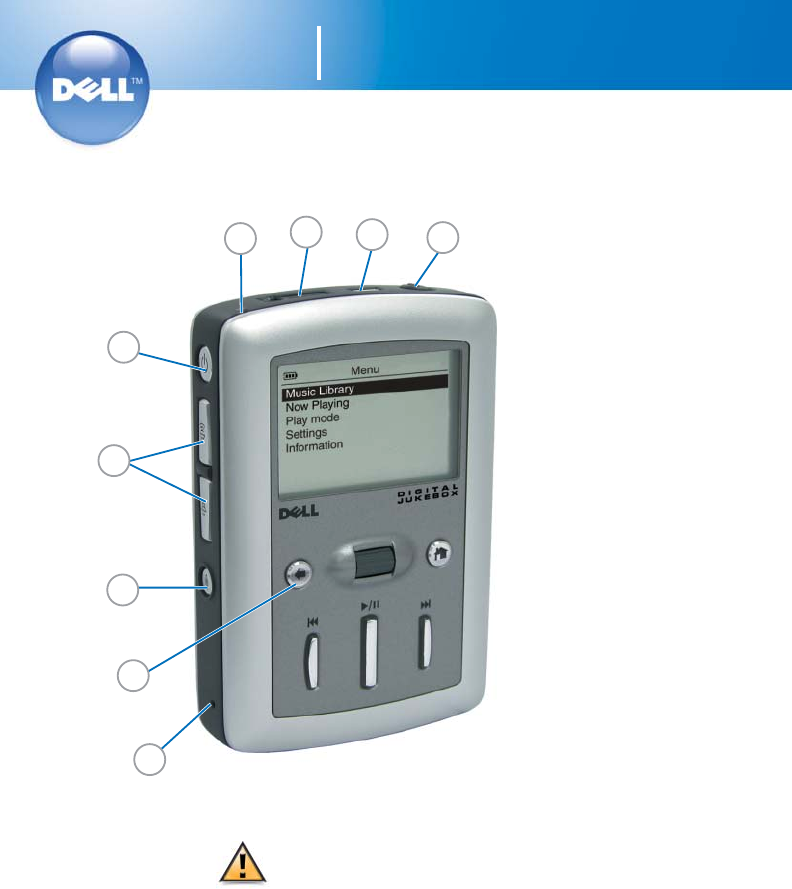
Résumé du contenu
DellTMDigital JukeboxCAUTION: Before you set up and operate your device, readand follow the safety instructions in the Owner’s Manual.1. reset button2
DellTMDigital JukeboxCAUTION: Before you set up and operate your device, readand follow the safety instructions in the Owner’s Manual.1. reset button2
DellTMDigital JukeboxCAUTION: Before you set up and operate your device, readand follow the safety instructions in the Owner’s Manual.1. reset button2
DellTMDigital JukeboxCAUTION: Before you set up and operate your device, readand follow the safety instructions in the Owner’s Manual.1. reset button2
NOTICE: After the software installationis complete and your computer has beenre-booted, you can connect your Dell DJto your computer. Connect your dev
NOTICE: After the software installationis complete and your computer has beenre-booted, you can connect your Dell DJto your computer. Connect your dev
NOTICE: After the software installationis complete and your computer has beenre-booted, you can connect your Dell DJto your computer. Connect your dev
NOTICE: After the software installationis complete and your computer has beenre-booted, you can connect your Dell DJto your computer. Connect your dev
 (66 pages)
(66 pages)







Commentaires sur ces manuels