Dell OptiPlex FX160 (Late 2008) Manuel d'utilisateur
Naviguer en ligne ou télécharger Manuel d'utilisateur pour Ordinateurs Dell OptiPlex FX160 (Late 2008). Dell OptiPlex FX160 (Late 2008) User Manual Manuel d'utilisatio
- Page / 20
- Table des matières
- MARQUE LIVRES




Résumé du contenu
Dell™ Cable Security KitDell Cable Security Kit secures USB and PS2 cables (example: keyboard and mouse) that are connected to the chassis. It secures
Kit di fissaggio cavi Dell™Il Kit di fissaggio cavi Dell protegge i cavi USB e PS2 (ad esempio, tastiera e mouse) collegati al telaio. Consente di fis
デルケーブルセキュリティキットデルのケーブルセキュリティキットは、USB ケーブルや PS2 ケーブル(例:キーボード、マウス)をシャーシに固定します。直径 1.5 mm ~ 5.5 mm まで対応します。ケーブルをシャーシに固定する1ケーブルセキュリティキットのスロットにケーブルを差し入れます。2
Dell™ 케이블 고정 키트Dell 케이블 고정 키트는 섀시에 연결된 USB 및 PS2 케이블(예: 키보드 및 마우스)을 고정합니다. 이 키트는 주로 직경 1.5~5.5mm(0.06~0.22인치)의 케이블을 고정합니다.섀시에 케이블 고정1Dell 케이블 고정 키트의 슬
Набор для защиты кабелей Dell™Набор для защиты кабелей Dell защищает кабели USB и PS2 (например, кабели клавиатуры и мыши), которые подсоединены к кор
Kit de fijación de cables de Dell™El kit de fijación de cables de Dell fija los cables de USB y PS2 (como el del teclado y el ratón) que están conecta
Dell™ 电缆安全套件戴尔电缆安全套件可固定连接到机箱的 USB 和 PS2 电缆 (例如:键盘和鼠标)。其可固定直径从 0.06 到 0.22 英寸 (1.5 – 5.5 毫米)的电缆。将电缆固定到机箱1将电缆滑入戴尔电缆安全套件的插槽中。2将戴尔电缆安全锁滑到机箱后面的锁定卡舌上。3使用插槽型
Dell™ 纜線固定套件Dell 纜線固定套件可固定連接至機箱的 USB 與 PS2 纜線 ( 例如鍵盤和滑鼠 )。而可固定的纜線直徑範圍為 0.06 英吋至 0.22 英吋 (1.5 公釐至 5.5 公釐 )。將纜線固定至機箱1將纜線推入 Dell 纜線固定套件的插槽中。2滑動 Dell 纜線固定
Kit de sécurité pour câble Dell™Le kit de sécurité pour câble Dell sécurise les câbles USB et PS2 (par exemple, le clavier et la souris) connectés au
Dell™-KabelsicherungssatzDer Kabelsicherungssatz von Dell dient der sicheren Befestigung von USB- und PS2-Kabeln (z. B. bei Tastaturen und Mäusen) am






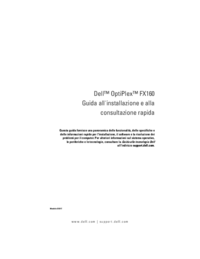
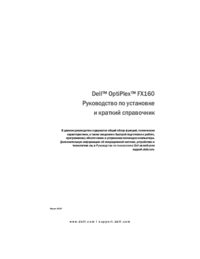

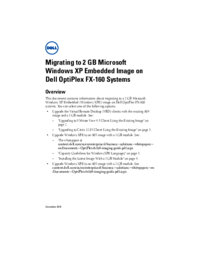

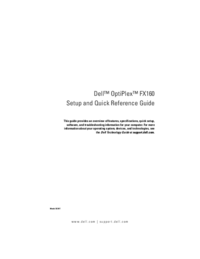


 (50 pages)
(50 pages)
 (208 pages)
(208 pages)








Commentaires sur ces manuels