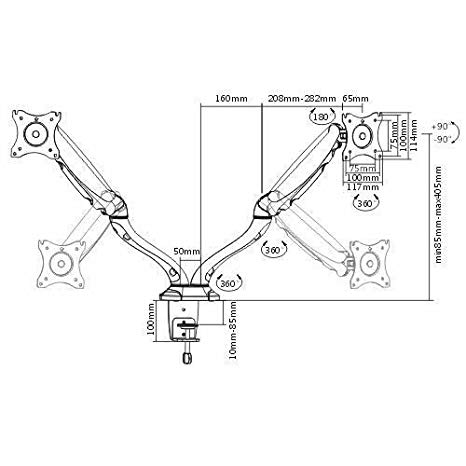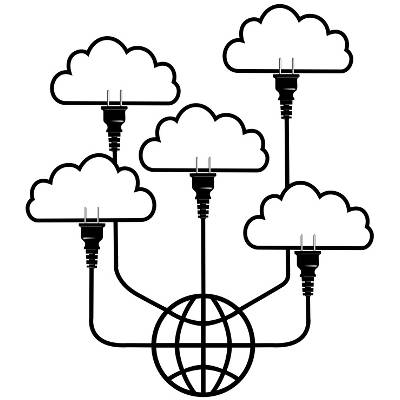Dell XPS 420 (Late 2007) manuels
Manuels d'utilisation et guides de l'utilisateur pour Ordinateurs Dell XPS 420 (Late 2007).
Nous fournissons des manuels en pdf 11 Dell XPS 420 (Late 2007) à télécharger gratuitement par type de document : Manuel d'utilisateur

Dell XPS 420 (Late 2007) Manuel d'utilisateur (11 pages)
marque: Dell | Catégorie: Ordinateurs | Taille: 0.35 MB |

Table des matières

Dell XPS 420 (Late 2007) Manuel d'utilisateur (2 pages)
marque: Dell | Catégorie: Ordinateurs | Taille: 1.08 MB |



Table des matières

Dell XPS 420 (Late 2007) Manuel d'utilisateur (116 pages)
marque: Dell | Catégorie: Ordinateurs | Taille: 2.54 MB |

Table des matières
14
16
22
33
36
46
62
63
102
112
114

Dell XPS 420 (Late 2007) Manuel d'utilisateur (116 pages)
marque: Dell | Catégorie: Ordinateurs | Taille: 2.57 MB |

Table des matières
2
14
16
21
33
36
46
47
61
71
74
76
96
97
108
112

Dell XPS 420 (Late 2007) Manuel d'utilisateur (11 pages)
marque: Dell | Catégorie: Ordinateurs | Taille: 0.35 MB |

Table des matières

Dell XPS 420 (Late 2007) Manuel d'utilisateur (11 pages)
marque: Dell | Catégorie: Ordinateurs | Taille: 0.34 MB |

Table des matières

Dell XPS 420 (Late 2007) Manuel d'utilisateur (115 pages)
marque: Dell | Catégorie: Ordinateurs | Taille: 2.51 MB |

Table des matières
14
14
14
16
21
32
35
45
58
61
107
111
113

Dell XPS 420 (Late 2007) Manuel d'utilisateur (226 pages)
marque: Dell | Catégorie: Ordinateurs | Taille: 16.06 MB |

Table des matières
3
10
15
19
46
50
56
56
59
75
81
104
108
109
124
129
136
144
145
154
157
160
167
173
174
176
178
182
184
186
192
195
196
196
198
200
201
202
204
206
208
210
212
214
216
218
219
221
223
225
226

Dell XPS 420 (Late 2007) Manuel d'utilisateur (11 pages)
marque: Dell | Catégorie: Ordinateurs | Taille: 0.33 MB |

Table des matières

Dell XPS 420 (Late 2007) Manuel d'utilisateur (11 pages)
marque: Dell | Catégorie: Ordinateurs | Taille: 0.35 MB |

Table des matières

Dell XPS 420 (Late 2007) Manuel d'utilisateur (118 pages)
marque: Dell | Catégorie: Ordinateurs | Taille: 2.62 MB |

Table des matières
2
16
21
33
36
46
47
59
62
64
76
97
100
109
110
113
115
116
Plus de produits et de manuels pour Ordinateurs Dell
| Modèles | Type de document |
|---|---|
| OptiPlex 990 (Early 2011) |
Manuel d'utilisateur
 Dell OptiPlex 990 (Early 2011) Benutzerhandbuch,
109 pages
Dell OptiPlex 990 (Early 2011) Benutzerhandbuch,
109 pages
|
| Inspiron Zino HD (410, Mid 2010) |
Manuel d'utilisateur
 Dell Inspiron Zino HD (410, Mid 2010) Benutzerhandbuch,
45 pages
Dell Inspiron Zino HD (410, Mid 2010) Benutzerhandbuch,
45 pages
|
| Precision 350 |
Manuel d'utilisateur
     Dell Precision 350 User Manual,
148 pages
Dell Precision 350 User Manual,
148 pages
|
| Inspiron One 2330 (Mid 2012) |
Manuel d'utilisateur
 Dell Inspiron One 2330 (Mid 2012) Benutzerhandbuch,
144 pages
Dell Inspiron One 2330 (Mid 2012) Benutzerhandbuch,
144 pages
|
| Alienware Area 51 (Late 2009) |
Manuel d'utilisateur
 Dell Alienware Area 51 (Late 2009) Benutzerhandbuch,
75 pages
Dell Alienware Area 51 (Late 2009) Benutzerhandbuch,
75 pages
|
| Precision T7400 (Late 2007) |
Manuel d'utilisateur
 Dell Precision T7400 (Late 2007) Benutzerhandbuch,
334 pages
Dell Precision T7400 (Late 2007) Benutzerhandbuch,
334 pages
|
| PowerEdge M710HD |
Manuel d'utilisateur
 Dell PowerEdge M710HD Benutzerhandbuch,
12 pages
Dell PowerEdge M710HD Benutzerhandbuch,
12 pages
|
| Inspiron Desktop (3847, Early 2013) |
Manuel d'utilisateur
 Dell Inspiron Desktop (3847, Early 2013) Benutzerhandbuch,
59 pages
Dell Inspiron Desktop (3847, Early 2013) Benutzerhandbuch,
59 pages
|
| Inspiron 20 (3048, Early 2014) |
Manuel d'utilisateur
 Dell Inspiron 20 (3048, Early 2014) Benutzerhandbuch,
20 pages
Dell Inspiron 20 (3048, Early 2014) Benutzerhandbuch,
20 pages
|
| Inspiron Zino HD (400, Late 2009) |
Manuel d'utilisateur
 Dell Inspiron Zino HD (400, Late 2009) Benutzerhandbuch,
86 pages
Dell Inspiron Zino HD (400, Late 2009) Benutzerhandbuch,
86 pages
|
| Precision R5400 (Mid 2008) |
Manuel d'utilisateur
 Dell Precision R5400 (Mid 2008) Benutzerhandbuch,
65 pages
Dell Precision R5400 (Mid 2008) Benutzerhandbuch,
65 pages
|
| Vostro 400 (Mid 2007) |
Manuel d'utilisateur
 Dell Vostro 400 (Mid 2007) Benutzerhandbuch,
240 pages
Dell Vostro 400 (Mid 2007) Benutzerhandbuch,
240 pages
|
| Precision T5610 (Late 2013) |
Manuel d'utilisateur
 Dell Precision T5610 (Late 2013) Benutzerhandbuch,
6 pages
Dell Precision T5610 (Late 2013) Benutzerhandbuch,
6 pages
|
| Precision T3500 (Early 2009) |
Manuel d'utilisateur
 Dell Precision T3500 (Early 2009) Benutzerhandbuch,
4 pages
Dell Precision T3500 (Early 2009) Benutzerhandbuch,
4 pages
|
| OptiPlex GX400 |
Manuel d'utilisateur
 Dell OptiPlex GX400 Benutzerhandbuch,
173 pages
Dell OptiPlex GX400 Benutzerhandbuch,
173 pages
|
| PowerEdge M710 |
Manuel d'utilisateur
 Dell PowerEdge M710 Benutzerhandbuch,
12 pages
Dell PowerEdge M710 Benutzerhandbuch,
12 pages
|
| Precision Tower 7910 |
Manuel d'utilisateur
  Dell Precision Tower 7910 Benutzerhandbuch,
2 pages
Dell Precision Tower 7910 Benutzerhandbuch,
2 pages
|
| Precision T7500 (Early 2009) |
Manuel d'utilisateur
 Dell Precision T7500 (Early 2009) Benutzerhandbuch,
109 pages
Dell Precision T7500 (Early 2009) Benutzerhandbuch,
109 pages
|
| XPS 730 (Late 2008) |
Manuel d'utilisateur
 Dell XPS 730 (Late 2008) Benutzerhandbuch,
57 pages
Dell XPS 730 (Late 2008) Benutzerhandbuch,
57 pages
|
| Vostro 420 (Late 2008) |
Manuel d'utilisateur
 Dell Vostro 420 (Late 2008) Benutzerhandbuch,
93 pages
Dell Vostro 420 (Late 2008) Benutzerhandbuch,
93 pages
|