Dell DR4000 Manuel d'utilisateur
Naviguer en ligne ou télécharger Manuel d'utilisateur pour Matériel Dell DR4000. Dell DR4000 User Manual Manuel d'utilisatio
- Page / 38
- Table des matières
- MARQUE LIVRES




Résumé du contenu
A Dell Technical White Paper Setting Up the Dell™ DR Series System on Symantec NetBackup to Use Backup Acceleration Dell Engineering May 2014
10 Setting Up the Dell™ DR Series System on Symantec NetBackup to Use Backup Acceleration | May 2014 2 Set up NBU for backup acceleration on Windo
11 Setting Up the Dell™ DR Series System on Symantec NetBackup to Use Backup Acceleration | May 2014 7. Verify that the version that is now stored
12 Setting Up the Dell™ DR Series System on Symantec NetBackup to Use Backup Acceleration | May 2014 2. Right-click on Media and Device Management
13 Setting Up the Dell™ DR Series System on Symantec NetBackup to Use Backup Acceleration | May 2014 6. Make sure the storage server creation is
14 Setting Up the Dell™ DR Series System on Symantec NetBackup to Use Backup Acceleration | May 2014 7. Created storage server should be listed.
15 Setting Up the Dell™ DR Series System on Symantec NetBackup to Use Backup Acceleration | May 2014 10. In the Storage server list, select the
16 Setting Up the Dell™ DR Series System on Symantec NetBackup to Use Backup Acceleration | May 2014 12. Enter the Disk pool name.
17 Setting Up the Dell™ DR Series System on Symantec NetBackup to Use Backup Acceleration | May 2014 13. Confirm that disk pool creation is succes
18 Setting Up the Dell™ DR Series System on Symantec NetBackup to Use Backup Acceleration | May 2014 14. Make sure the disk pool is listed. 15.
19 Setting Up the Dell™ DR Series System on Symantec NetBackup to Use Backup Acceleration | May 2014 16. In New Storage Unit, enter a Storage unit
2 Setting Up the Dell™ DR Series System on Symantec NetBackup to Use Backup Acceleration | May 2014 Revisions Date Description February 2014 Init
20 Setting Up the Dell™ DR Series System on Symantec NetBackup to Use Backup Acceleration | May 2014 18. Right click under Netbackup Management -&
21 Setting Up the Dell™ DR Series System on Symantec NetBackup to Use Backup Acceleration | May 2014 20. Enter policy attributes under Attributes
22 Setting Up the Dell™ DR Series System on Symantec NetBackup to Use Backup Acceleration | May 2014 22. On the Clients tab, select the client(s
23 Setting Up the Dell™ DR Series System on Symantec NetBackup to Use Backup Acceleration | May 2014 24. Make sure that the policy is created succ
24 Setting Up the Dell™ DR Series System on Symantec NetBackup to Use Backup Acceleration | May 2014 3 Set up NetBackup for backup acceleration on
25 Setting Up the Dell™ DR Series System on Symantec NetBackup to Use Backup Acceleration | May 2014 3.2 Procedure To create the storage server, d
26 Setting Up the Dell™ DR Series System on Symantec NetBackup to Use Backup Acceleration | May 2014 4 Back up using NBU backup acceleration 1.
27 Setting Up the Dell™ DR Series System on Symantec NetBackup to Use Backup Acceleration | May 2014 2. Under Netbackup Management -> Policies,
28 Setting Up the Dell™ DR Series System on Symantec NetBackup to Use Backup Acceleration | May 2014 3. Run a manual Full Backup and check the sta
29 Setting Up the Dell™ DR Series System on Symantec NetBackup to Use Backup Acceleration | May 2014 6. Check the Detailed Status tab of the job
3 Setting Up the Dell™ DR Series System on Symantec NetBackup to Use Backup Acceleration | May 2014 Table of contents Revisions...
30 Setting Up the Dell™ DR Series System on Symantec NetBackup to Use Backup Acceleration | May 2014 9. Verify the summary of the job.
31 Setting Up the Dell™ DR Series System on Symantec NetBackup to Use Backup Acceleration | May 2014 5 Duplicate the backup data to the OST replic
32 Setting Up the Dell™ DR Series System on Symantec NetBackup to Use Backup Acceleration | May 2014 4. Search for the backup job ID in the cata
33 Setting Up the Dell™ DR Series System on Symantec NetBackup to Use Backup Acceleration | May 2014 Note: You can search for all jobs in a specifi
34 Setting Up the Dell™ DR Series System on Symantec NetBackup to Use Backup Acceleration | May 2014 b. If the Primary checkbox is selected, the d
35 Setting Up the Dell™ DR Series System on Symantec NetBackup to Use Backup Acceleration | May 2014 9. Under Catalog, choose Action as Verify,
36 Setting Up the Dell™ DR Series System on Symantec NetBackup to Use Backup Acceleration | May 2014 Note: If data on the target container is set a
37 Setting Up the Dell™ DR Series System on Symantec NetBackup to Use Backup Acceleration | May 2014 10. Check the verify job details. Note: C
38 Setting Up the Dell™ DR Series System on Symantec NetBackup to Use Backup Acceleration | May 2014 6 Monitor deduplication, compression, and per
4 Setting Up the Dell™ DR Series System on Symantec NetBackup to Use Backup Acceleration | May 2014 Executive summary This paper provides informati
5 Setting Up the Dell™ DR Series System on Symantec NetBackup to Use Backup Acceleration | May 2014 1 Install and configure the DR Series system
6 Setting Up the Dell™ DR Series System on Symantec NetBackup to Use Backup Acceleration | May 2014 5. After the virtual console is open, log in t
7 Setting Up the Dell™ DR Series System on Symantec NetBackup to Use Backup Acceleration | May 2014 8. Log on to the DR Series system administrato
8 Setting Up the Dell™ DR Series System on Symantec NetBackup to Use Backup Acceleration | May 2014 b. Enter your Active Directory credentials.
9 Setting Up the Dell™ DR Series System on Symantec NetBackup to Use Backup Acceleration | May 2014 b. Click Create a New Container and Confirm
Plus de documents pour Matériel Dell DR4000















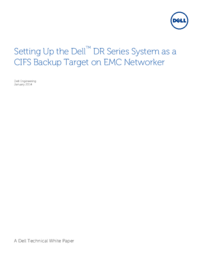




 (9 pages)
(9 pages)

 (7 pages)
(7 pages)







Commentaires sur ces manuels