Dell 15R Manuel du propriétaire Page 38
- Page / 94
- Table des matières
- MARQUE LIVRES
Noté. / 5. Basé sur avis des utilisateurs


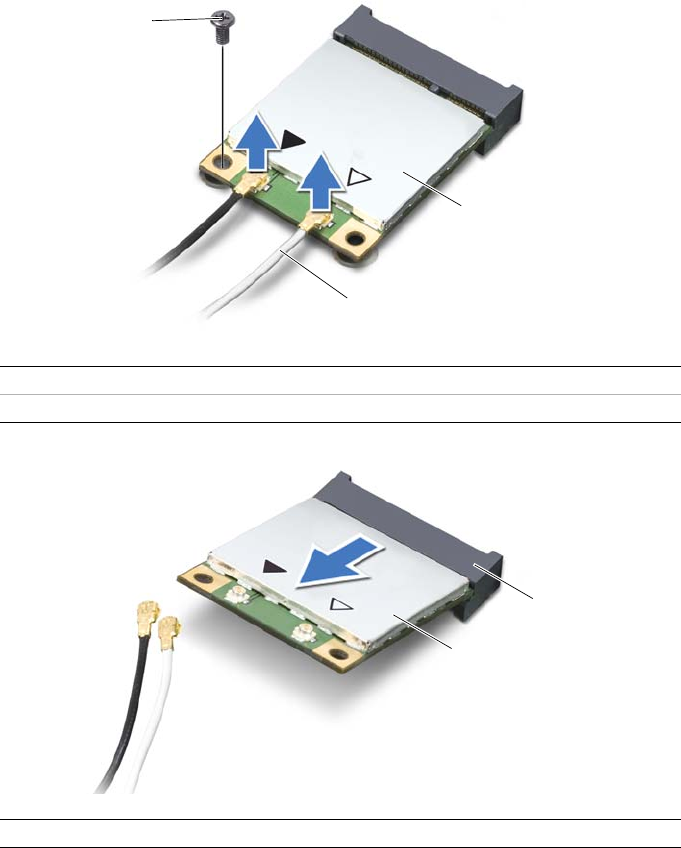
38 | Removing the Wireless Mini-Card
Procedure
1 Disconnect the antenna cables from the connectors on the wireless mini-card.
2 Remove the screw that secures the wireless mini-card to the
system-board connector.
3 Slide and remove the wireless mini-card out of the system-board connector.
1 screw 2 antenna cables (2)
3 wireless mini-card
1 wireless mini-card 2 system-board connector
1
3
2
1
2
OM_Book.book Page 38 Tuesday, November 20, 2012 12:43 PM
- Dell Inspiron 3521/5521 1
- Owner’s Manual 1
- Notes, Cautions, and Warnings 2
- Contents 3
- 4
- Contents 5
- Before You Begin 7
- Recommended Tools 8
- Removing the Battery 11
- 12 12
- Replacing the Battery 13
- 14 14
- Removing the Memory Module(s) 15
- 3memory module 16
- Postrequisites 17
- Procedure 17
- Prerequisites 19
- Removing the Keyboard 27
- 28 28
- Replacing the Keyboard 29
- 30 30
- Removing the Palm-Rest 31
- 32 32
- 1 screws (7) 2 palm-rest 33
- 34 34
- Replacing the Palm-Rest 35
- 36
- Removing the I/O Board 41
- Replacing the I/O Board 43
- 44
- Removing the System Board 45
- 1system board screw 47
- Replacing the System Board 49
- Removing the Heat-Sink 55
- Replacing the Heat-Sink 57
- 58
- Removing the Fan 59
- Replacing the Fan 61
- 62 62
- Removing the Speakers 63
- 66 66
- Replacing the Speakers 67
- 68 68
- Removing the Display Assembly 69
- 3 power adapter-port cable 71
- Removing the Display Bezel 75
- Replacing the Display Bezel 77
- Removing the Display Hinges 79
- Replacing the Display Hinges 81
- Removing the Display Panel 83
- 1 display cable 2 tape 85
- Replacing the Display Panel 87
- Removing the Camera Module 89
- Replacing the Camera Module 91
- Flashing the BIOS 93
- 94 94
 (61 pages)
(61 pages)


 (2 pages)
(2 pages) (63 pages)
(63 pages)







Commentaires sur ces manuels