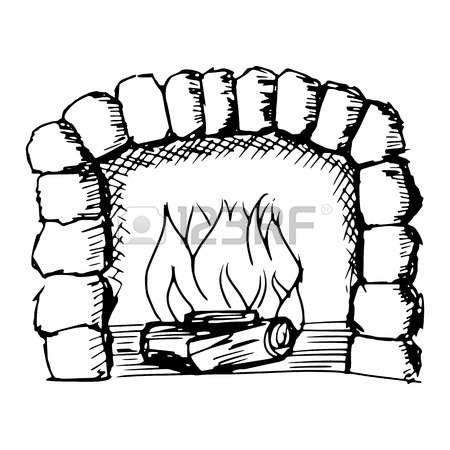Dell Inspiron 14 (N4020, Early 2010) manuels
Manuels d'utilisation et guides de l'utilisateur pour Carnets de notes Dell Inspiron 14 (N4020, Early 2010).
Nous fournissons des manuels en pdf 12 Dell Inspiron 14 (N4020, Early 2010) à télécharger gratuitement par type de document : Manuel d'utilisateur

Dell Inspiron 14 (N4020, Early 2010) Manuel d'utilisateur (46 pages)
marque: Dell | Catégorie: Carnets de notes | Taille: 1.08 MB |

Table des matières

Dell Inspiron 14 (N4020, Early 2010) Manuel d'utilisateur (98 pages)
marque: Dell | Catégorie: Carnets de notes | Taille: 1.38 MB |

Table des matières
1
16
19
42
47
58
58
61
83
84
85
89

Dell Inspiron 14 (N4020, Early 2010) Manuel d'utilisateur (46 pages)
marque: Dell | Catégorie: Carnets de notes | Taille: 1.08 MB |

Table des matières

Dell Inspiron 14 (N4020, Early 2010) Manuel d'utilisateur (96 pages)
marque: Dell | Catégorie: Carnets de notes | Taille: 1.24 MB |

Table des matières
1
16
18
19
31
59
68
80
81
82
84

Dell Inspiron 14 (N4020, Early 2010) Manuel d'utilisateur (92 pages)
marque: Dell | Catégorie: Carnets de notes | Taille: 2.28 MB |

Table des matières
1
5
31
42
68
78
79
80
81
81
82
82
85
92

Dell Inspiron 14 (N4020, Early 2010) Manuel d'utilisateur (47 pages)
marque: Dell | Catégorie: Carnets de notes | Taille: 1.06 MB |

Table des matières

Dell Inspiron 14 (N4020, Early 2010) Manuel d'utilisateur (100 pages)
marque: Dell | Catégorie: Carnets de notes | Taille: 2.73 MB |

Table des matières
1
19
31
55
56
60
61
68
72
73
86
88
89
90
93
95
96
97

Dell Inspiron 14 (N4020, Early 2010) Manuel d'utilisateur (47 pages)
marque: Dell | Catégorie: Carnets de notes | Taille: 1.12 MB |

Table des matières
17
42

Dell Inspiron 14 (N4020, Early 2010) Manuel d'utilisateur (92 pages)
marque: Dell | Catégorie: Carnets de notes | Taille: 2.18 MB |

Table des matières
1
5
6
7
12
19
42
43
47
54
55
67
71
79
80
81
82
83
83
85
92

Dell Inspiron 14 (N4020, Early 2010) Manuel d'utilisateur (47 pages)
marque: Dell | Catégorie: Carnets de notes | Taille: 1.05 MB |

Table des matières

Dell Inspiron 14 (N4020, Early 2010) Manuel d'utilisateur (92 pages)
marque: Dell | Catégorie: Carnets de notes | Taille: 1.32 MB |


Table des matières
1
16
31
42
48
54
55
68
68
79
80
81
81
82
83

Dell Inspiron 14 (N4020, Early 2010) Manuel d'utilisateur (47 pages)
marque: Dell | Catégorie: Carnets de notes | Taille: 1.08 MB |

Table des matières
Plus de produits et de manuels pour Carnets de notes Dell
| Modèles | Type de document |
|---|---|
| Adamo 13 (Early 2009) |
Manuel d'utilisateur
 Dell Adamo 13 (Early 2009) Benutzerhandbuch,
30 pages
Dell Adamo 13 (Early 2009) Benutzerhandbuch,
30 pages
|
| Latitude E4200 (Late 2008) |
Manuel d'utilisateur
 Dell Latitude E4200 (Late 2008) Benutzerhandbuch,
26 pages
Dell Latitude E4200 (Late 2008) Benutzerhandbuch,
26 pages
|
| Vostro 1320 (Early 2009) |
Manuel d'utilisateur
 Dell Vostro 1320 (Early 2009) Benutzerhandbuch,
70 pages
Dell Vostro 1320 (Early 2009) Benutzerhandbuch,
70 pages
|
| Precision M4600 (Early 2011) |
Manuel d'utilisateur
 Dell Precision M4600 (Early 2011) Benutzerhandbuch,
11 pages
Dell Precision M4600 (Early 2011) Benutzerhandbuch,
11 pages
|
| XPS 13 (9333, Late 2013) |
Manuel d'utilisateur
 Dell XPS 13 (9333, Late 2013) Benutzerhandbuch,
20 pages
Dell XPS 13 (9333, Late 2013) Benutzerhandbuch,
20 pages
|
| Latitude D420 |
Manuel d'utilisateur
 Dell Latitude D420 Benutzerhandbuch,
97 pages
Dell Latitude D420 Benutzerhandbuch,
97 pages
|
| Inspiron E1705 |
Manuel d'utilisateur
 Dell Inspiron E1705 Benutzerhandbuch,
192 pages
Dell Inspiron E1705 Benutzerhandbuch,
192 pages
|
| INSPIRON 2600 |
Manuel d'utilisateur
 Dell INSPIRON 2600 Benutzerhandbuch,
139 pages
Dell INSPIRON 2600 Benutzerhandbuch,
139 pages
|
| Latitude E5530 (Mid 2012) |
Manuel d'utilisateur
 Dell Latitude E5530 (Mid 2012) Benutzerhandbuch,
81 pages
Dell Latitude E5530 (Mid 2012) Benutzerhandbuch,
81 pages
|
| Inspiron 13 (7347, Mid 2014) |
Manuel d'utilisateur
 Dell Inspiron 13 (7347, Mid 2014) Benutzerhandbuch,
101 pages
Dell Inspiron 13 (7347, Mid 2014) Benutzerhandbuch,
101 pages
|
| Inspiron 17 (5748, Mid 2013) |
Manuel d'utilisateur
 Dell Inspiron 17 (5748, Mid 2013) Benutzerhandbuch,
22 pages
Dell Inspiron 17 (5748, Mid 2013) Benutzerhandbuch,
22 pages
|
| Vostro 1220 (Mid 2009) |
Manuel d'utilisateur
 Dell Vostro 1220 (Mid 2009) Benutzerhandbuch,
47 pages
Dell Vostro 1220 (Mid 2009) Benutzerhandbuch,
47 pages
|
| Precision M6300 (Late 2007) |
Manuel d'utilisateur
 Dell Precision M6300 (Late 2007) Benutzerhandbuch,
282 pages
Dell Precision M6300 (Late 2007) Benutzerhandbuch,
282 pages
|
| Precision M4800 (Late 2013) |
Manuel d'utilisateur
 Dell Precision M4800 (Late 2013) Benutzerhandbuch,
8 pages
Dell Precision M4800 (Late 2013) Benutzerhandbuch,
8 pages
|
| Latitude X1 |
Manuel d'utilisateur
 Dell Latitude X1 Benutzerhandbuch,
86 pages
Dell Latitude X1 Benutzerhandbuch,
86 pages
|
| Studio 1749 (Early 2010) |
Manuel d'utilisateur
 Dell Studio 1749 (Early 2010) Benutzerhandbuch,
108 pages
Dell Studio 1749 (Early 2010) Benutzerhandbuch,
108 pages
|
| Inspiron M501R (Early 2010) |
Manuel d'utilisateur
 Dell Inspiron M501R (Early 2010) Benutzerhandbuch,
108 pages
Dell Inspiron M501R (Early 2010) Benutzerhandbuch,
108 pages
|
| Inspiron Mini 9 (910, Late 2008) |
Manuel d'utilisateur
 Dell Inspiron Mini 9 (910, Late 2008) Benutzerhandbuch,
38 pages
Dell Inspiron Mini 9 (910, Late 2008) Benutzerhandbuch,
38 pages
|
| Inspiron Mini 10v (1018, Mid 2010) |
Manuel d'utilisateur
 Dell Inspiron Mini 10v (1018, Mid 2010) Benutzerhandbuch,
49 pages
Dell Inspiron Mini 10v (1018, Mid 2010) Benutzerhandbuch,
49 pages
|
| Inspiron 1764 (Early 2010) |
Manuel d'utilisateur
 Dell Inspiron 1764 (Early 2010) Benutzerhandbuch,
90 pages
Dell Inspiron 1764 (Early 2010) Benutzerhandbuch,
90 pages
|