Dell Latitude C640 Manuel d'utilisateur
Naviguer en ligne ou télécharger Manuel d'utilisateur pour Carnets de notes Dell Latitude C640. Dell Latitude C640 User Manual Manuel d'utilisatio
- Page / 192
- Table des matières
- MARQUE LIVRES




- System Information Guide 1
- Notes, Notices, and Cautions 4
- Abbreviations and Acronyms 4
- Contents 5
- 4 Contents 6
- CAUTION: Safety Instructions 7
- 6 System Information Guide 8
- System Information Guide 7 9
- Air Travel 10
- EMC Instructions 10
- California Residents 10
- When Using Your Computer 11
- Ergonomic Computing Habits 12
- Battery Disposal 13
- Setting Up Your Computer 16
- System Information Guide 15 17
- 1 power button 17
- About Your Computer 18
- Front View 19
- Left Side View 20
- Right Side View 21
- Back View 22
- Bottom View 23
- Removing a Battery 24
- Installing a Battery 24
- Running the Dell Diagnostics 25
- Regulatory Notices 26
- Systeeminformatiegids 27
- Afkortingen en acroniemen 28
- 28 Inhoud 30
- WAARSCHUWING: 31
- Veiligheidsinstructies 31
- Bij gebruik van de computer 36
- 36 Systeeminformatiegids 38
- Informatie en hulp zoeken 39
- De computer instellen 42
- Over de computer 43
- Voorkant 44
- Zijkant, links 46
- Zijkant, rechts 47
- Achterkant 48
- Onderkant 49
- Een batterij verwijderen 50
- Een batterij installeren 50
- Internationale kennisgevingen 52
- Systeeminformatiegids 51 53
- 52 Systeeminformatiegids 54
- Guide d'information sur 55
- Abréviations et acronymes 56
- Sommaire 57
- 56 Sommaire 58
- Généralités 59
- Alimentation 60
- Batterie 61
- Voyages en avion 62
- Instructions de CEM 63
- Précautions ergonomiques 65
- Mise au rebut de la batterie 67
- À propos de votre ordinateur 72
- Vue avant 73
- Vue du côté gauche 74
- Vue du côté droit 75
- Vue arrière 76
- Vue de dessous 77
- Retrait d'une batterie 78
- Réglementations 80
- Systeminformationshandbuch 83
- Abkürzungen und Akronyme 84
- 84 Inhalt 86
- WARNUNG: Sicherheitshinweise 87
- (Fortsetzung) 88
- Arbeiten mit dem Computer 91
- 90 Systeminformationshandbuch 92
- Entsorgen von Akkus 94
- Einrichten des Computers 97
- Systeminformationshandbuch 97 99
- Vorderseite 100
- Linke Seitenansicht 101
- Rechte Seitenansicht 102
- Rückseite 103
- Unterseite 104
- Entfernen eines Akkus 105
- Einsetzen eines Akkus 105
- Betriebsbestimmungen 108
- Informazioni di sistema 109
- Abbreviazioni ed acronimi 110
- Sommario 111
- 110 Sommario 112
- Informazioni generali 113
- Alimentazione 114
- Batteria 115
- Uso in aereo 116
- Istruzioni EMC 116
- Uso del computer 117
- Uso del computer (cont.) 118
- Installazione del computer 123
- Informazioni sul computer 124
- Vista frontale 125
- Vista laterale sinistra 127
- Vista laterale destra 128
- Retro del computer 129
- Vista inferiore 130
- Rimozione della batteria 131
- Installazione della batteria 131
- Avvisi sulle normative 133
- 132 Informazioni di sistema 134
- Manual de informações 135
- Notas, avisos e cuidados 136
- Abreviaturas e acrónimos 136
- 136 Sumário 138
- (continuação) 140
- Utilização do computador 143
- Eliminação da bateria 146
- Configurar o computador 150
- Sobre o computador 151
- Vista frontal 152
- Vista lateral esquerda 154
- Vista lateral direita 155
- Vista posterior 156
- Vista inferior 157
- Remover uma bateria 158
- Instalar uma bateria 158
- Avisos regulamentares 160
- Guía de información del 163
- Notas, avisos y precauciones 164
- Abreviaturas y acrónimos 164
- Contenido 165
- 164 Contenido 166
- PRECAUCIÓN: 167
- Instrucciones de seguridad 167
- Cuando utilice el equipo 172
- Cómo desechar las baterías 174
- Configuración del equipo 178
- Acerca del ordenador 179
- Vista anterior 180
- Vista lateral izquierda 182
- Vista lateral derecha 183
- Extracción de la batería 186
- Instalación de la batería 186
- Avisos sobre regulación 188
- 00R603A01 192
Résumé du contenu
www.dell.com | support.euro.dell.comDell™ Latitude™ C540/C640 SeriesSystem Information GuideSysteeminformatiegidsGuide d'information sur le systè
8 System Information Guidewww.dell.com | support.euro.dell.comAir Travel• Certain Federal Aviation Administration regulations and/or airline-specific
98 Systeminformationshandbuchwww.dell.com | support.euro.dell.comVorderseite WARNUNG: Achten Sie darauf, die Lüftungsschlitze nicht zu blockieren, sch
Systeminformationshandbuch 99Linke Seitenansicht1 PC-Kartensteckplatz2 Festplattenlaufwerk3 Sicherungskabeleinschub4 Lautsprecher1 234
100 Systeminformationshandbuchwww.dell.com | support.euro.dell.comRechte Seitenansicht WARNUNG: Achten Sie darauf, die Lüftungsschlitze nicht zu block
Systeminformationshandbuch 101Rückseite VORSICHT: Um Schäden am Computer zu vermeiden, sollten Sie nach dem Ausschalten des Computers fünf Sekunden wa
102 Systeminformationshandbuchwww.dell.com | support.euro.dell.comUnterseite1 Mini-PCI-Karten-, Modem- und Speichermodulabdeckung2 Gerätefreigabeklink
Systeminformationshandbuch 103Entfernen eines Akkus VORSICHT: Wenn Sie den Akkuaustausch im Stand-by-Modus durchführen, haben Sie bis zu vier Minuten
104 Systeminformationshandbuchwww.dell.com | support.euro.dell.comVerwenden des Dell-DiagnoseprogrammsDell stellt eine Reihe von Hilfewerkzeugen zur V
Systeminformationshandbuch 105• Werden bei der Überprüfung vor dem Systemstart Fehlfunktionen festgestellt, notieren Sie sich die Fehlercodes, und wen
106 Systeminformationshandbuchwww.dell.com | support.euro.dell.comBetriebsbestimmungenElektromagnetische Interferenz (EMI) ist ein Signal oder eine Em
www.dell.com | support.euro.dell.comDell™ Latitude™ serie C540/C640Informazioni di sistema
System Information Guide 9When Using Your ComputerObserve the following safe-handling guidelines to prevent damage to your computer:• When setting up
Note, avvisi e messaggi di attenzione NOTA: una NOTA evidenzia informazioni importanti per un uso ottimale del computer. AVVISO: un AVVISO può indicar
Sommario 109SommarioATTENZIONE: Istruzioni di sicurezza . . . . . . . . . . . . . . 111Informazioni generali. . . . . . . . . . . . . . . . . . . . .
110 Sommario
Informazioni di sistema 111ATTENZIONE: Istruzioni di sicurezzaPer proteggere il computer e l’ambiente di lavoro da eventuali danni e per la sicurezza
112 Informazioni di sistemawww.dell.com | support.euro.dell.com• Per evitare potenziali rischi di scariche elettriche, non collegare o scollegare cavi
Informazioni di sistema 113• Se si usa una multipresa, prestare particolare attenzione quando vi si collega il cavo di alimentazione dell’adattatore c
114 Informazioni di sistemawww.dell.com | support.euro.dell.comUso in aereo• L’uso del computer Dell a bordo di un aereo è subordinato a determinate n
Informazioni di sistema 115Uso del computerAttenersi alle seguenti indicazioni di sicurezza per prevenire danni al computer.• Prima di iniziare a usar
116 Informazioni di sistemawww.dell.com | support.euro.dell.com• Pulire lo schermo con un panno morbido e pulito, inumidito con acqua. Applicare l’acq
Informazioni di sistema 117 AVVISO: per evitare possibili danni alla scheda di sistema, attendere 5 secondi dallo spegnimento del computer prima di sc
10 System Information Guidewww.dell.com | support.euro.dell.com• Clean the display with a soft, clean cloth and water. Apply the water to the cloth; t
118 Informazioni di sistemawww.dell.com | support.euro.dell.comRicerca di informazioni e assistenzaNella tabella riportata di seguito sono elencate le
Informazioni di sistema 119Etichette di servizio e di registrazione• Codice di servizio espresso e sequenza del numero di servizio• Codice Product Key
120 Informazioni di sistemawww.dell.com | support.euro.dell.comSito Web del supporto tecnico di Dell• Domande frequenti• Scaricamento di file per il c
Informazioni di sistema 121Installazione del computer1 Rimuovere gli accessori dalla scatola.2 Mettere da parte gli oggetti contenuti nella scatola de
122 Informazioni di sistemawww.dell.com | support.euro.dell.com4 Sollevare lo schermo del computer e premere il pulsante di accensione per accendere i
Informazioni di sistema 123• Modem e adattatore di rete: il computer include un modem 56K v.92 e un adattatore di rete LOM Ethernet 10/100. Per una sc
124 Informazioni di sistemawww.dell.com | support.euro.dell.com1 Fermo di chiusura dello schermo 8 Alloggiamento dei moduli2 Schermo 9 Touchpad3 Indic
Informazioni di sistema 125Vista laterale sinistra1 Slot per schede PC Card2 Disco rigido3 Slot per cavo di sicurezza4 Altoparlante1 234
126 Informazioni di sistemawww.dell.com | support.euro.dell.comVista laterale destra ATTENZIONE: non ostruire le prese d’aria, non introdurvi oggetti
Informazioni di sistema 127Retro del computer AVVISO: per evitare danni al computer, attendere 5 secondi dallo spegnimento del computer prima di scoll
System Information Guide 114 Ground yourself by touching the unpainted metal surface of the I/O panel on the back of the computer.While you work, peri
128 Informazioni di sistemawww.dell.com | support.euro.dell.comVista inferiore1 Coperchio della baia dei moduli di memoria, del modem e della scheda m
Informazioni di sistema 129Rimozione della batteria AVVISO: se si desidera sostituire la batteria con il computer in modalità di attesa, sono disponib
130 Informazioni di sistemawww.dell.com | support.euro.dell.comEsecuzione del programma Dell DiagnosticsDell fornisce una serie di strumenti per assis
Informazioni di sistema 131Se il ciclo di verifica del sistema pre-avvio è stato completato correttamente, verrà visualizzato il messaggio Booting Del
132 Informazioni di sistemawww.dell.com | support.euro.dell.com• Cambiare l’orientamento dell’antenna di ricezione.• Cambiare l’orientamento del compu
www.dell.com | support.euro.dell.comDell™ Latitude™ C540/C640 SeriesManual de informações do sistema
Notas, avisos e cuidados NOTA: Indica informações importantes que o ajudam a utilizar melhor o computador. AVISO: Indica uma situação que pode provoca
Sumário 135SumárioCUIDADO: Instruções de segurança . . . . . . . . . . . . . . . 137Geral. . . . . . . . . . . . . . . . . . . . . . . . . . . . . 1
136 Sumário
Manual de informações do sistema 137CUIDADO: Instruções de segurançaSiga as seguintes directrizes gerais de segurança para garantir a sua própria segu
12 System Information Guidewww.dell.com | support.euro.dell.comFinding Information and AssistanceThe following table lists the resources that Dell pro
138 Manual de informações do sistemawww.dell.com | support.euro.dell.com• Não utilize o computador em ambientes húmidos, como, por exemplo, próximo de
Manual de informações do sistema 139• Para evitar a possibilidade de choque eléctrico, ligue o adaptador CA e os cabos de alimentação dos dispositivos
140 Manual de informações do sistemawww.dell.com | support.euro.dell.com• Não queime a bateria do computador nem a deite fora com o lixo doméstico. As
Manual de informações do sistema 141Residentes na CalifórniaAVISO: O manuseamento do cabo deste produto, ou de cabos associados aos acessórios vendido
142 Manual de informações do sistemawww.dell.com | support.euro.dell.com AVISO: Ao transportar o computador de condições de baixas temperaturas para u
Manual de informações do sistema 143Manusear componentes internos do computadorAntes de remover ou instalar módulos de memória, placas Mini PCI ou mod
144 Manual de informações do sistemawww.dell.com | support.euro.dell.comProtecção contra descargas electrostáticas:A electricidade estática pode danif
Manual de informações do sistema 145Obter informações e assistênciaA tabela seguinte lista os recursos fornecidos pela Dell como ferramentas de suport
146 Manual de informações do sistemawww.dell.com | support.euro.dell.comCD Sistema operativo Para reinstalar o sistema operativo, utilize o CD Sistema
Manual de informações do sistema 147Web site Dell Support• Perguntas mais frequentes (FAQ)• Transferências para o computador• Documentação• Debates on
System Information Guide 13Dell-installed Windows Setup GuideSee the Setup Guide for information on installing and configuring your operating system.N
148 Manual de informações do sistemawww.dell.com | support.euro.dell.comConfigurar o computador1 Desembale a caixa de acessórios.2 Separe o conteúdo d
Manual de informações do sistema 1494 Abra o ecrã do computador e prima o botão de alimentação para ligar o computador. NOTA: Só deve ancorar o comput
150 Manual de informações do sistemawww.dell.com | support.euro.dell.com• Modem e placa de rede: O computador inclui um modem v.92 56K e uma placa de
Manual de informações do sistema 1511 fecho do ecrã 8 compartimento de módulos2 ecrã 9 touch pad3 luzes de estado do teclado10 compartimento da bateri
152 Manual de informações do sistemawww.dell.com | support.euro.dell.comVista lateral esquerda1 ranhura de PC Card2 disco rígido3 ranhura do cabo de s
Manual de informações do sistema 153Vista lateral direita CUIDADO: Não bloqueie, não introduza objectos nem deixe que se acumule pó nas saídas de ar.
154 Manual de informações do sistemawww.dell.com | support.euro.dell.comVista posterior AVISO: Para evitar danos no computador, aguarde cinco segundos
Manual de informações do sistema 155Vista inferior1 Cobertura do módulo de memória, Placa Mini PCI e modem2 fechos de libertação do dispositivo3 fecho
156 Manual de informações do sistemawww.dell.com | support.euro.dell.comRemover uma bateria AVISO: Se optar por substituir a bateria com o computador
Manual de informações do sistema 157Executar o programa de diagnóstico da DellA Dell fornece várias ferramentas para o ajudar se o computador não func
14 System Information Guidewww.dell.com | support.euro.dell.comSetting Up Your Computer1 Unpack the accessories box.2 Set aside the contents of the ac
158 Manual de informações do sistemawww.dell.com | support.euro.dell.com5 Prima qualquer tecla para iniciar o Dell Diagnostics a partir da partição Di
Manual de informações do sistema 159Se necessário, contacte um representante do suporte técnico da Dell ou um técnico experiente de rádio/televisão pa
160 Manual de informações do sistemawww.dell.com | support.euro.dell.com
www.dell.com | support.euro.dell.comDell™ Latitude™ C540/C640Guía de información del sistema
Notas, avisos y precauciones NOTA: Una NOTA proporciona información importante que le ayuda a utilizar su equipo de la mejor manera posible. AVISO: Un
Contenido 163ContenidoPRECAUCIÓN: Instrucciones de seguridad . . . . . . . . . . . 165General. . . . . . . . . . . . . . . . . . . . . . . . . . . .
164 Contenido
Guía de información del sistema 165PRECAUCIÓN: Instrucciones de seguridadUtilice las siguientes pautas de seguridad para garantizar su propia segurida
166 Guía de información del sistemawww.dell.com | support.euro.dell.com• No utilice el equipo en un entorno húmedo, por ejemplo, cerca de una bañera,
Guía de información del sistema 167• Para desconectar el equipo de todas las fuentes de energía, apáguelo, extraiga el paquete de baterías y desconect
System Information Guide 154 Open the computer display and press the power button to turn on the computer. NOTE: Do not dock the computer until it has
168 Guía de información del sistemawww.dell.com | support.euro.dell.com• Manténgala fuera del alcance de los niños.• No almacene ni deje el equipo o l
Guía de información del sistema 169Instrucciones EMCLa utilización de cables de señales blindados garantiza que se mantiene la clasificación EMC aprop
170 Guía de información del sistemawww.dell.com | support.euro.dell.comCuando utilice el equipoObserve las siguientes pautas de seguridad para evitar
Guía de información del sistema 171• Limpie la pantalla con un paño suave humedecido en agua. Aplique el agua al paño y, después, pase éste por la pan
172 Guía de información del sistemawww.dell.com | support.euro.dell.com4 Conéctese usted mismo a tierra tocando una superficie metálica no pintada del
Guía de información del sistema 173Localización de información y ayudaLa tabla siguiente enumera los recursos que Dell proporciona como herramientas d
174 Guía de información del sistemawww.dell.com | support.euro.dell.comCD Operating System (sistema operativo)Para volver a instalar el sistema operat
Guía de información del sistema 175Sitio Web de Dell | Support• Preguntas frecuentes• Descargas para su ordenador• Documentación• Conversaciones en lí
176 Guía de información del sistemawww.dell.com | support.euro.dell.comConfiguración del equipo1 Desempaquete la caja de accesorios.2 Saque el conteni
Guía de información del sistema 1774 Para encender el ordenador, abra la pantalla y pulse el botón de alimentación. NOTA: No acople el equipo hasta qu
16 System Information Guidewww.dell.com | support.euro.dell.comAbout Your ComputerSee your online User’s Guide for detailed information about the comp
178 Guía de información del sistemawww.dell.com | support.euro.dell.com• Adaptador de red y módem: el equipo incluye un módem a 56K v.92 y un adaptado
Guía de información del sistema 1791 pestillo de la pantalla 8 compartimiento modular2 pantalla 9 almohadilla de contacto3 indicadores de estado del t
180 Guía de información del sistemawww.dell.com | support.euro.dell.comVista lateral izquierda1 ranura para tarjeta PC2 unidad de disco duro3 ranura p
Guía de información del sistema 181Vista lateral derecha PRECAUCIÓN: No introduzca objetos, bloquee ni permita que el polvo se acumule en las rejillas
182 Guía de información del sistemawww.dell.com | support.euro.dell.comVista posterior AVISO: Para no dañar el equipo, espere 5 segundos después de ap
Guía de información del sistema 183Vista inferior1 Cubierta de la minitarjeta PCI, del módem y del módulo de memoria2 seguros de liberación del dispos
184 Guía de información del sistemawww.dell.com | support.euro.dell.comExtracción de la batería AVISO: Si decide sustituir la batería mientras el orde
Guía de información del sistema 185Ejecución de los Diagnósticos DellDell proporciona una serie de herramientas para ayudarle en el caso de que el ord
186 Guía de información del sistemawww.dell.com | support.euro.dell.com5 Pulse cualquier tecla para iniciar los Diagnósticos de Dell desde la partició
Guía de información del sistema 187La compatibilidad electromagnética (EMC, Electromagnetic Compatibility) es la capacidad de los componentes del equi
System Information Guide 17Front View CAUTION: Do not block, push objects into, or allow dust to accumulate in the air vents. Do not store your compu
188 Guía de información del sistemawww.dell.com | support.euro.dell.com
www.dell.com | support.euro.dell.com00R603A01Printed in Ireland.Gedrukt in Ierland.Imprimé en Irlande.Gedruckt in Irland.Stampato in Irlanda.Impresso
18 System Information Guidewww.dell.com | support.euro.dell.comLeft Side View1 PC Card slot2 hard drive3 security cable slot4 speaker1 234
System Information Guide 19Right Side View CAUTION: Do not block, push objects into, or allow dust to accumulate in the air vents. Do not store your
20 System Information Guidewww.dell.com | support.euro.dell.comBack View NOTICE: To avoid damaging the computer, wait 5 seconds after turning off the
System Information Guide 21Bottom View1 Mini PCI card, modem, and memory module cover2 device latch releases3 docking device latch123
22 System Information Guidewww.dell.com | support.euro.dell.comRemoving a Battery NOTICE: If you choose to replace the battery with the computer in st
System Information Guide 23Running the Dell DiagnosticsDell provides a number of tools to help you if your computer does not perform as expected. For
24 System Information Guidewww.dell.com | support.euro.dell.com6 After the Dell Diagnostics loads, the Diagnostics Menu appears. To select an option,
www.dell.com | support.euro.dell.comDell™ Latitude™ C540/C640-serieSysteeminformatiegids
Opmerkingen, kennisgevingen en waarschuwingen OPMERKING: een OPMERKING duidt belangrijke informatie aan voor een beter gebruik van de computer. KENNIS
Inhoud 27InhoudWAARSCHUWING: Veiligheidsinstructies . . . . . . . . . . . . 29Algemeen. . . . . . . . . . . . . . . . . . . . . . . . . . . . 29Voe
www.dell.com | support.euro.dell.comDell™ Latitude™ C540/C640 SeriesSystem Information Guide
28 Inhoud
Systeeminformatiegids 29WAARSCHUWING: VeiligheidsinstructiesVolg de onderstaande veiligheidsrichtlijnen om uw eigen veiligheid te garanderen en de com
30 Systeeminformatiegidswww.dell.com | support.euro.dell.com• Als de computer is voorzien van een geïntegreerde of optionele modem (pc-kaart), moet u
Systeeminformatiegids 31• U kunt een elektrische schok voorkomen door de netadapter en de stroomkabels van eventuele randapparatuur aan te sluiten op
32 Systeeminformatiegidswww.dell.com | support.euro.dell.com• Houd de batterij buiten het bereik van kinderen.• Laat uw computer of batterij nooit in
Systeeminformatiegids 33EMC-instructiesWanneer u afgeschermde signaalkabels gebruikt, bent u er zeker van dat de juiste EMC-classificatie voor de bedo
34 Systeeminformatiegidswww.dell.com | support.euro.dell.comBij gebruik van de computerNeem de volgende veiligheidsmaatregelen in acht om schade aan d
Systeeminformatiegids 35• U kunt het beeldscherm reinigen met een schone, zachte doek en water. Breng water aan op de doek en wrijf vervolgens met de
36 Systeeminformatiegidswww.dell.com | support.euro.dell.com1 Schakel de computer en eventueel aangesloten apparaten uit.2 Haal de stekkers van de co
Systeeminformatiegids 37Informatie en hulp zoekenIn de volgende tabel vindt u de bronnen die Dell ter ondersteuning biedt. Er kunnen nog extra bronnen
Notes, Notices, and Cautions NOTE: A NOTE indicates important information that helps you make better use of your computer. NOTICE: A NOTICE indicates
38 Systeeminformatiegidswww.dell.com | support.euro.dell.comService- en registratielabels• Express Service Code en servicelabelnummer• Productcode (oo
Systeeminformatiegids 39Dell Support-website• Veelgestelde vragen• Downloads voor de computer• Documentatie• On line discussies over de computer• Door
40 Systeeminformatiegidswww.dell.com | support.euro.dell.comDe computer instellen1 Haal de onderdelen uit de accessoiredoos.2 Leg de onderdelen terzij
Systeeminformatiegids 414 Open het display van de computer en druk op de Aan/uit-knop om de computer in te schakelen. OPMERKING: sluit de computer pas
42 Systeeminformatiegidswww.dell.com | support.euro.dell.com• Modem en netwerkadapter: De computer bevat zowel een v.92 56K-modem als een 10/100 Ether
Systeeminformatiegids 431 schuifje van beeldscherm8 modulehouder2 beeldscherm 9 touchpad3 statuslampjes toetsenbord10 batterijhouder4 luchtopening 11
44 Systeeminformatiegidswww.dell.com | support.euro.dell.comZijkant, links1 pc-kaartsleuf2 vaste schijf3 sleuf voor beveiligingskabel4 luidspreker1 23
Systeeminformatiegids 45Zijkant, rechts WAARSCHUWING: blokkeer de luchtopeningen niet, duw er geen voorwerpen in en zorg dat er zich geen stof in oph
46 Systeeminformatiegidswww.dell.com | support.euro.dell.comAchterkant KENNISGEVING: wacht 5 seconden na het uitschakelen van de computer met het losk
Systeeminformatiegids 47Onderkant1 kap voor mini-PCI-kaart, modem en geheugenmodule2 apparaatvergrendelingen3 vergrendeling voor dockingstation123
Contents 3ContentsCAUTION: Safety Instructions . . . . . . . . . . . . . . . . . . 5General. . . . . . . . . . . . . . . . . . . . . . . . . . . .
48 Systeeminformatiegidswww.dell.com | support.euro.dell.comEen batterij verwijderen KENNISGEVING: als u de computer in de modus Stand-by hebt geplaat
Systeeminformatiegids 49Dell-diagnoseprogramma uitvoerenDell biedt een aantal hulpmiddelen die u kunt gebruiken wanneer uw computer niet naar wens fun
50 Systeeminformatiegidswww.dell.com | support.euro.dell.com• Als het bericht verschijnt dat het Dell-diagnoseprogramma op geen enkele partitie is aan
Systeeminformatiegids 51Met elektromagnetische compatibiliteit (EMC) wordt het vermogen van elektronische apparatuur aangeduid om probleemloos in een
52 Systeeminformatiegidswww.dell.com | support.euro.dell.com
www.dell.com | support.euro.dell.comDell™ Latitude™ C540/C640 SeriesGuide d'information sur le système
Remarques, avis et précautions REMARQUE : Une REMARQUE indique des informations importantes qui vous aident à mieux utiliser votre ordinateur. AVIS :
Sommaire 55SommairePRÉCAUTION : Consignes de sécurité . . . . . . . . . . . . . . 57Généralités . . . . . . . . . . . . . . . . . . . . . . . . . .
56 Sommaire
Guide d'information sur le système 57PRÉCAUTION : Consignes de sécuritéUtilisez les consignes de sécurité suivantes pour vous aider à protéger vo
4 Contents
58 Guide d'information sur le systèmewww.dell.com | support.euro.dell.com• Si votre ordinateur comprend un modem intégré ou en option (carte PC),
Guide d'information sur le système 59• Pour éviter tout risque de décharge électrique, branchez l'adaptateur CA/CC et les cordons d'ali
60 Guide d'information sur le systèmewww.dell.com | support.euro.dell.com• Ne rangez pas et ne laissez pas votre ordinateur ou votre batterie prè
Guide d'information sur le système 61Instructions de CEMUtilisez des câbles de transmission blindés afin d'être assuré de conserver la class
62 Guide d'information sur le systèmewww.dell.com | support.euro.dell.comLors de l'utilisation de votre ordinateurSuivez les consignes de sé
Guide d'information sur le système 63• Nettoyez l'écran avec un tissu propre et doux et de l'eau. Appliquez l'eau sur le chiffon,
64 Guide d'information sur le systèmewww.dell.com | support.euro.dell.com1 Éteignez l'ordinateur ainsi que tous les périphériques connectés.
Guide d'information sur le système 65Recherche d'informations et d'aideLe tableau suivant dresse la liste des ressources fournies par D
66 Guide d'information sur le systèmewww.dell.com | support.euro.dell.comÉtiquettes de service et d'enregistrement• Code de service express
Guide d'information sur le système 67Site Web de support technique de Dell• Questions fréquemment posées• Téléchargements pour votre ordinateur•
System Information Guide 5CAUTION: Safety InstructionsUse the following safety guidelines to help ensure your own personal safety and to help protect
68 Guide d'information sur le systèmewww.dell.com | support.euro.dell.comConfiguration de votre ordinateur1 Déballez la boîte d'accessoires.
Guide d'information sur le système 694 Ouvrez l'écran et appuyez sur le bouton d'alimentation pour mettre l'ordinateur sous tensio
70 Guide d'information sur le systèmewww.dell.com | support.euro.dell.comÀ propos de votre ordinateurConsultez votre Guide d'utilisation en
Guide d'information sur le système 71Vue avant PRÉCAUTION : Ne bloquez pas et n'insérez pas d'objets dans les orifices d'aération
72 Guide d'information sur le systèmewww.dell.com | support.euro.dell.comVue du côté gauche1 Emplacement pour carte PC2 Unité de disque dur3 Empl
Guide d'information sur le système 73Vue du côté droit PRÉCAUTION : Ne bloquez pas et n'insérez pas d'objets dans les orifices d'a
74 Guide d'information sur le systèmewww.dell.com | support.euro.dell.comVue arrière AVIS : Pour éviter d'endommager l'ordinateur, pati
Guide d'information sur le système 75Vue de dessous1 Capot de la carte Mini PCI, du modem et du module de mémoire2 Loquet de verrouillage du péri
76 Guide d'information sur le systèmewww.dell.com | support.euro.dell.comRetrait d'une batterie AVIS : Si vous souhaitez remplacer la batter
Guide d'information sur le système 77Installation d'une batterieFaites glisser la batterie dans la baie jusqu'à ce que le loquet de ver
6 System Information Guidewww.dell.com | support.euro.dell.com• To help avoid the potential hazard of electric shock, do not connect or disconnect any
78 Guide d'information sur le systèmewww.dell.com | support.euro.dell.com• Si des défaillances sont détectées lors de l'évaluation du systèm
Guide d'information sur le système 79La compatibilité électromagnétique (CEM) est la capacité des éléments d'un équipement électronique à in
80 Guide d'information sur le systèmewww.dell.com | support.euro.dell.com
www.dell.com | support.euro.dell.comDell™ Latitude™ C540/C640-SerieSysteminformationshandbuch
Hinweise, Vorsichtshinweise und Warnungen HINWEIS: Ein HINWEIS macht auf wichtige Informationen aufmerksam, mit denen Sie das System besser einsetzen
Inhalt 83InhaltWARNUNG: Sicherheitshinweise . . . . . . . . . . . . . . . . . 85Allgemein. . . . . . . . . . . . . . . . . . . . . . . . . . . . 85
84 Inhalt
Systeminformationshandbuch 85WARNUNG: SicherheitshinweiseDie folgenden Sicherheitshinweise schützen den Computer sowie die Arbeitsumgebung vor möglich
86 Systeminformationshandbuchwww.dell.com | support.euro.dell.com• Wenn Ihr Computer mit einem integrierten oder optionalen (PC-Karten-)Modem ausgesta
Systeminformationshandbuch 87• Um Stromschläge zu vermeiden, schließen Sie die Netzkabel von Netzadapter und Geräten immer an ordnungsgemäß geerdete S
System Information Guide 7• Be sure that nothing rests on your AC adapter’s power cable and that the cable is not located where it can be tripped over
88 Systeminformationshandbuchwww.dell.com | support.euro.dell.comReisen mit dem Flugzeug• Für den Betrieb von Dell-Computern an Bord eines Flugzeugs g
Systeminformationshandbuch 89Arbeiten mit dem ComputerBeachten Sie die folgenden Sicherheitshinweise, um Schäden am Computer zu vermeiden.• Wenn Sie d
90 Systeminformationshandbuchwww.dell.com | support.euro.dell.com• Wenn Sie ein Speichermodul von der Systemplatine entfernen oder ein Gerät vom Compu
Systeminformationshandbuch 91Bei der Arbeit an Komponenten im Inneren des ComputersFühren Sie vor dem Entfernen oder Installieren von Speichermodulen,
92 Systeminformationshandbuchwww.dell.com | support.euro.dell.comInformationsquellen und UnterstützungDie folgende Tabelle enthält Informationsquellen
Systeminformationshandbuch 93Ressource Inhalt Verwenden der RessourceDrivers and Utilities-CD• Dell-Diagnoseprogramm•Treiber• Dienstprogramme• Compute
94 Systeminformationshandbuchwww.dell.com | support.euro.dell.comVon Dell installiertes Windows InstallationshandbuchWeitere Informationen zur Install
Systeminformationshandbuch 95Einrichten des Computers1 Das Zubehör auspacken.2 Die für das Einrichten des Computers erforderlichen Zubehörteile bereit
96 Systeminformationshandbuchwww.dell.com | support.euro.dell.com4 Den integrierten Bildschirm öffnen und den Netzschalter drücken, um den Computer ei
Systeminformationshandbuch 97Wissenswertes über den ComputerNähere Informationen zum Computer finden Sie im Online-Benutzerhandbuch. Doppel-klicken Si
Plus de documents pour Carnets de notes Dell Latitude C640

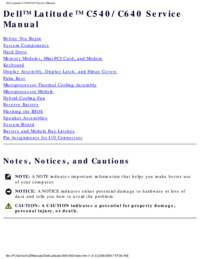




 (118 pages)
(118 pages)
 (2 pages)
(2 pages) (2 pages)
(2 pages)








Commentaires sur ces manuels