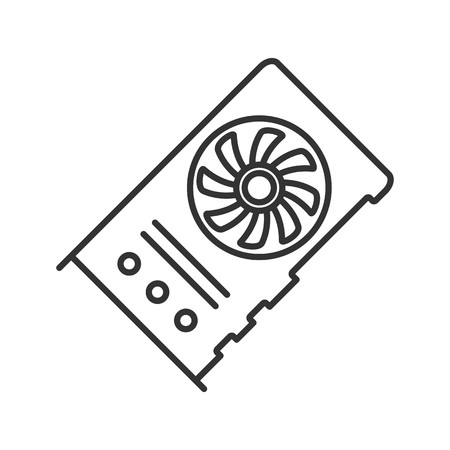Dell XPS M2010 (MXP061, Mid 2006) manuels
Manuels d'utilisation et guides de l'utilisateur pour Carnets de notes Dell XPS M2010 (MXP061, Mid 2006).
Nous fournissons des manuels en pdf 7 Dell XPS M2010 (MXP061, Mid 2006) à télécharger gratuitement par type de document : Manuel d'utilisateur

Dell XPS M2010 (MXP061, Mid 2006) Manuel d'utilisateur (119 pages)
marque: Dell | Catégorie: Carnets de notes | Taille: 1.92 MB |


Table des matières

Dell XPS M2010 (MXP061, Mid 2006) Manuel d'utilisateur (131 pages)
marque: Dell | Catégorie: Carnets de notes | Taille: 5.13 MB |

Table des matières
19
21
31
41
46
51
58
60
68
69
71
80
91
101
110
115
126

Dell XPS M2010 (MXP061, Mid 2006) Manuel d'utilisateur (2 pages)
marque: Dell | Catégorie: Carnets de notes | Taille: 30.89 MB |



Table des matières

Dell XPS M2010 (MXP061, Mid 2006) Manuel d'utilisateur (121 pages)
marque: Dell | Catégorie: Carnets de notes | Taille: 1.94 MB |

Table des matières
10
29
72
73
74
83
90
102

Dell XPS M2010 (MXP061, Mid 2006) Manuel d'utilisateur (116 pages)
marque: Dell | Catégorie: Carnets de notes | Taille: 1.92 MB |

Table des matières
26
50
56
67
69
96
100
103
109
111
114

Dell XPS M2010 (MXP061, Mid 2006) Manuel d'utilisateur (76 pages)
marque: Dell | Catégorie: Carnets de notes | Taille: 1.60 MB |


Dell XPS M2010 (MXP061, Mid 2006) Manuel d'utilisateur (122 pages)
marque: Dell | Catégorie: Carnets de notes | Taille: 1.98 MB |

Table des matières
Plus de produits et de manuels pour Carnets de notes Dell
| Modèles | Type de document |
|---|---|
| Inspiron 1545 |
Manuel d'utilisateur
 Dell Inspiron 1545 Benutzerhandbuch,
55 pages
Dell Inspiron 1545 Benutzerhandbuch,
55 pages
|
| Latitude 3330 (Early 2013) |
Manuel d'utilisateur
 Dell Latitude 3330 (Early 2013) Benutzerhandbuch,
6 pages
Dell Latitude 3330 (Early 2013) Benutzerhandbuch,
6 pages
|
| Studio 1558 (Early 2010) |
Manuel d'utilisateur
 Dell Studio 1558 (Early 2010) Benutzerhandbuch,
106 pages
Dell Studio 1558 (Early 2010) Benutzerhandbuch,
106 pages
|
| Vostro 1014 (Mid 2009) |
Manuel d'utilisateur
 Dell Vostro 1014 (Mid 2009) Benutzerhandbuch,
8 pages
Dell Vostro 1014 (Mid 2009) Benutzerhandbuch,
8 pages
|
| Inspiron M511R (Mid 2011) |
Manuel d'utilisateur
 Dell Inspiron M511R (Mid 2011) Benutzerhandbuch,
102 pages
Dell Inspiron M511R (Mid 2011) Benutzerhandbuch,
102 pages
|
| Inspiron XPS Gen 2 |
Manuel d'utilisateur
 Dell Inspiron XPS Gen 2 Benutzerhandbuch,
138 pages
Dell Inspiron XPS Gen 2 Benutzerhandbuch,
138 pages
|
| Inspiron 15 (M5030, Mid 2010) |
Manuel d'utilisateur
 Dell Inspiron 15 (M5030, Mid 2010) Benutzerhandbuch,
40 pages
Dell Inspiron 15 (M5030, Mid 2010) Benutzerhandbuch,
40 pages
|
| Vostro 2520 (Mid 2012) |
Manuel d'utilisateur
 Dell Vostro 2520 (Mid 2012) Benutzerhandbuch,
7 pages
Dell Vostro 2520 (Mid 2012) Benutzerhandbuch,
7 pages
|
| Inspiron Mini 10v (1011, Mid 2009) |
Manuel d'utilisateur
 Dell Inspiron Mini 10v (1011, Mid 2009) Benutzerhandbuch,
26 pages
Dell Inspiron Mini 10v (1011, Mid 2009) Benutzerhandbuch,
26 pages
|
| Latitude E5530 (Mid 2012) |
Manuel d'utilisateur
 Dell Latitude E5530 (Mid 2012) Benutzerhandbuch,
8 pages
Dell Latitude E5530 (Mid 2012) Benutzerhandbuch,
8 pages
|
| Inspiron 1210 (Late 2008) |
Manuel d'utilisateur
 Dell Inspiron 1210 (Late 2008) Benutzerhandbuch,
68 pages
Dell Inspiron 1210 (Late 2008) Benutzerhandbuch,
68 pages
|
| Inspiron 1525 (Late 2007) |
Manuel d'utilisateur
 Dell Inspiron 1525 (Late 2007) Benutzerhandbuch,
74 pages
Dell Inspiron 1525 (Late 2007) Benutzerhandbuch,
74 pages
|
| Vostro 1540 (Mid 2011) |
Manuel d'utilisateur
  Dell Vostro 1540 (Mid 2011) Benutzerhandbuch,
10 pages
Dell Vostro 1540 (Mid 2011) Benutzerhandbuch,
10 pages
|
| Latitude E5510 (Mid 2010) |
Manuel d'utilisateur
 Dell Latitude E5510 (Mid 2010) Benutzerhandbuch,
8 pages
Dell Latitude E5510 (Mid 2010) Benutzerhandbuch,
8 pages
|
| Inspiron Mini Duo (1090, Late 2010) |
Manuel d'utilisateur
 Dell Inspiron Mini Duo (1090, Late 2010) Benutzerhandbuch,
98 pages
Dell Inspiron Mini Duo (1090, Late 2010) Benutzerhandbuch,
98 pages
|
| Latitude E6540 (Late 2013) |
Manuel d'utilisateur
 Dell Latitude E6540 (Late 2013) Benutzerhandbuch,
73 pages
Dell Latitude E6540 (Late 2013) Benutzerhandbuch,
73 pages
|
| XPS 13 (9343, Early 2015) |
Manuel d'utilisateur
 Dell XPS 13 (9343, Early 2015) Benutzerhandbuch,
23 pages
Dell XPS 13 (9343, Early 2015) Benutzerhandbuch,
23 pages
|
| Inspiron 11z (1110, Mid 2009) |
Manuel d'utilisateur
 Dell Inspiron 11z (1110, Mid 2009) Benutzerhandbuch,
84 pages
Dell Inspiron 11z (1110, Mid 2009) Benutzerhandbuch,
84 pages
|
| Inspiron 1318 (Mid 2008) |
Manuel d'utilisateur
 Dell Inspiron 1318 (Mid 2008) Benutzerhandbuch,
68 pages
Dell Inspiron 1318 (Mid 2008) Benutzerhandbuch,
68 pages
|
| Inspiron 15 (7537, Mid 2013) |
Manuel d'utilisateur
 Dell Inspiron 15 (7537, Mid 2013) Benutzerhandbuch,
78 pages
Dell Inspiron 15 (7537, Mid 2013) Benutzerhandbuch,
78 pages
|