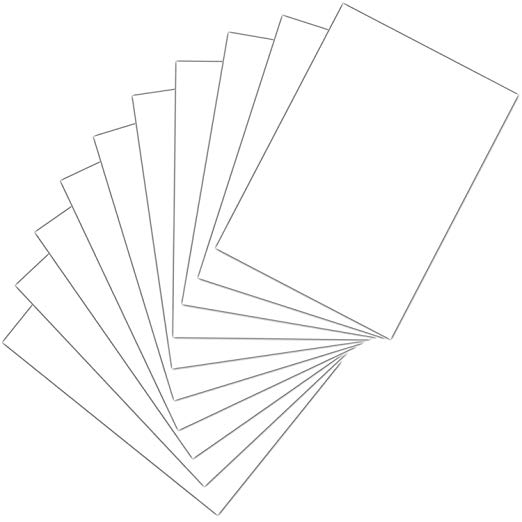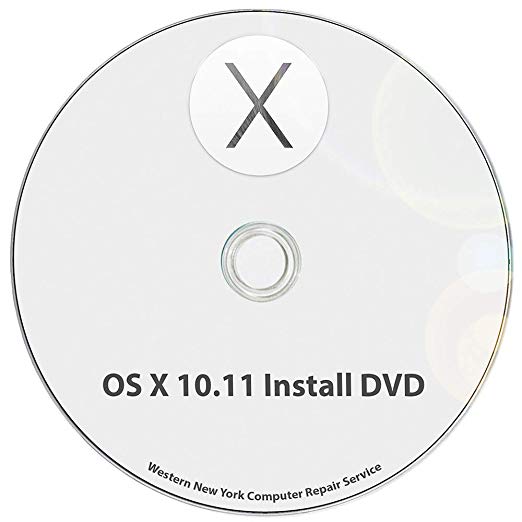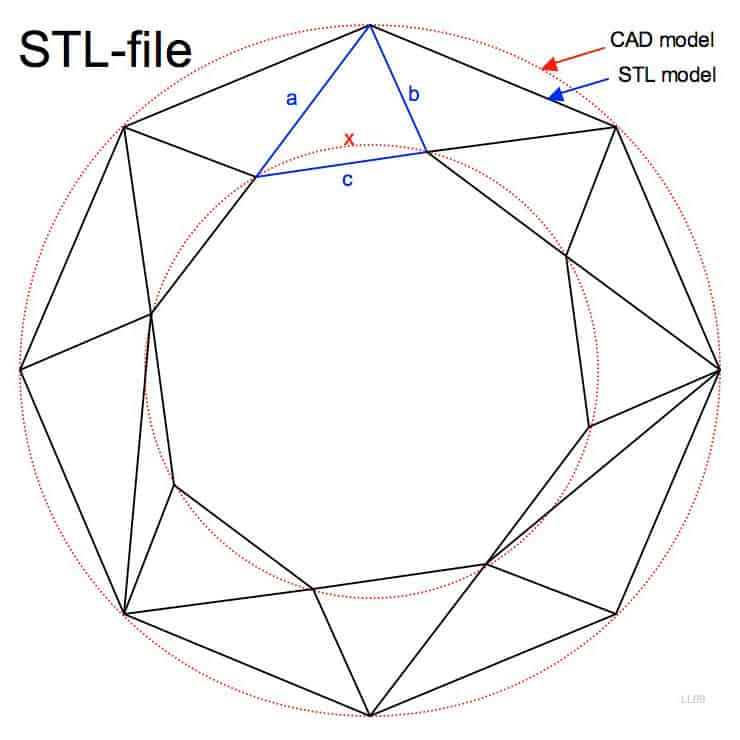Dell 2130 Color Laser manuels
Manuels d'utilisation et guides de l'utilisateur pour Imprimantes laser/LED Dell 2130 Color Laser.
Nous fournissons des manuels en pdf 1 Dell 2130 Color Laser à télécharger gratuitement par type de document : Guide de dépannage

Dell 2130 Color Laser Guide de dépannage (204 pages)
marque: Dell | Catégorie: Imprimantes laser/LED | Taille: 8.97 MB |

Table des matières
Labels
5
Reports
20
Diagnosis
25
Chart Print
26
Refresh Mode
27
Report/List
28
Admin Menu
29
Protocol
30
IP Filter
30
Audio Tones
32
Time-Out
32
Print ID
33
Print Text
33
Banner Sheet
33
RAM Disk
34
Maintenance
35
Adjust Fuser
36
Auto Reg Adj
36
Paper Tray
38
Paper Size
38
Orientation
38
2 Sided
39
Symbol Set
40
Font Size
40
Font Pitch
40
Form Line
40
Quantity
41
Hex Dump
41
Draft Mode
41
Tray 1
43
Tray 2
43
Printing
48
Stored Print
51
Proof Print
51
Secure Print
51
Windows 2000
53
Symbol Sets
62
Wingdings
63
Ghosting
82
Banding
84
Auger mark
85
Regi jam
88
Exit Jam
88
Fast Scan
113
Slow Scan
113
Entering Values
114
Environment
123
Cables
123
Appendix
125
Contacting Dell
126
Front View
127
Rear View
127
Operator Panel
129
Printer Status
149
Printer Jobs
150
Printer Settings
150
USB Settings
153
PCL Settings
153
Clean Developer
155
Adjust Altitude
155
Reset Defaults
155
NetWare
161
E-Mail Alert
162
SNMP v1/v2c
163
SNMP v3
163
Other Features
164
Print Volume
166
Tray Settings
167
For Windows 2000
176
Contents of Box
179
Plus de produits et de manuels pour Imprimantes laser/LED Dell
| Modèles | Type de document |
|---|---|
| B1165nfw |
Guide de l'utilisateur
 Dell B1165nfw User`s guide,
303 pages
Dell B1165nfw User`s guide,
303 pages
|
| 1110 |
Guide de l'utilisateur
 Dell 1110 User`s guide [en] ,
76 pages
Dell 1110 User`s guide [en] ,
76 pages
|
| B1265dnf Mono Laser |
Guide de l'utilisateur
 Dell B1265dnf Mono Laser User`s guide,
287 pages
Dell B1265dnf Mono Laser User`s guide,
287 pages
|
| 2355dn |
Guide de l'utilisateur
 Dell 2355dn User`s guide,
320 pages
Dell 2355dn User`s guide,
320 pages
|
| Printer B5460DN |
Manuel d'utilisateur
 Dell Printer B5460DN User's Manual,
233 pages
Dell Printer B5460DN User's Manual,
233 pages
|
| B3465DNF |
Guide d'installation
   Dell B3465dnf Quick Setup Guide,
6 pages
Dell B3465dnf Quick Setup Guide,
6 pages
|
| 7330dn |
Guide de l'utilisateur
 Dell 7330dn Administrator's Guide,
114 pages
Dell 7330dn Administrator's Guide,
114 pages
|
| 210-AEHH |
Fiche technique
 DELL S2810dn,
4 pages
DELL S2810dn,
4 pages
|
| LAB2360D |
Fiche technique
 DELL B2360d,
4 pages
DELL B2360d,
4 pages
|
| LAC1660W |
Fiche technique
 DELL C1660w,
4 pages
DELL C1660w,
4 pages
|
| LAC3760DN |
Fiche technique
 DELL C3760n,
8 pages
DELL C3760n,
8 pages
|
| LAB1160 |
Fiche technique
 DELL B1160,
4 pages
DELL B1160,
4 pages
|
| 210-41094 |
Fiche technique
 DELL C1760nw,
4 pages
DELL C1760nw,
4 pages
|
| LAB1260DN |
Fiche technique
 DELL B1260dn,
2 pages
DELL B1260dn,
2 pages
|
| 210-40393 |
Fiche technique
 DELL B1160,
4 pages
DELL B1160,
4 pages
|
| 225-4019 |
Fiche technique
 DELL B3460dn,
6 pages
DELL B3460dn,
6 pages
|
| 210-40377 |
Fiche technique
 DELL C3760dn,
5 pages
DELL C3760dn,
5 pages
|
| 210-27216 |
Fiche technique
 DELL 2330D,
4 pages
DELL 2330D,
4 pages
|
| LAB5460DN |
Fiche technique
 DELL B5460dn,
8 pages
DELL B5460dn,
8 pages
|
| 210-40435 |
Fiche technique
 DELL B1260dn,
4 pages
DELL B1260dn,
4 pages
|