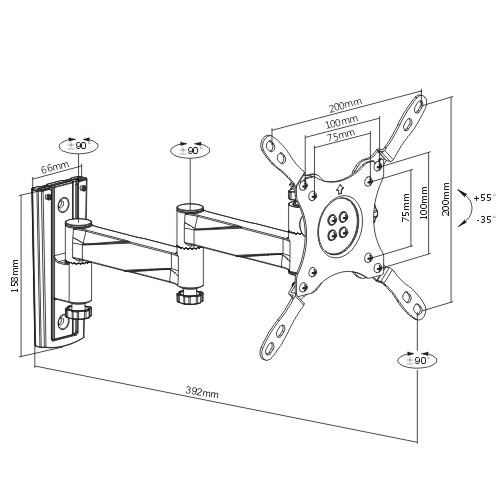Dell Precision T7400 (Late 2007) manuels
Manuels d'utilisation et guides de l'utilisateur pour Ordinateurs Dell Precision T7400 (Late 2007).
Nous fournissons des manuels en pdf 10 Dell Precision T7400 (Late 2007) à télécharger gratuitement par type de document : Manuel d'utilisateur

Dell Precision T7400 (Late 2007) Manuel d'utilisateur (380 pages)
marque: Dell | Catégorie: Ordinateurs | Taille: 6.24 MB |





Table des matières
3
30
53
55
57
58
59
62
100
102
104
106
108
110
112
113
114
115
117
119
120
139
139
152
154
156
160
163
175
176
179
181
183
184
185
188
204
211
212
213
218
220
227
238
244
255
256
278
284
295
307
309
310
317
318
341
372
375
377
379
380

Dell Precision T7400 (Late 2007) Manuel d'utilisateur (340 pages)
marque: Dell | Catégorie: Ordinateurs | Taille: 23.56 MB |

Table des matières
12
59
72
98
100
101
115
145
152
153
171
176
222
254
296
302
315
319
321
322
324
326
328
330
332
334
336
338
340

Dell Precision T7400 (Late 2007) Manuel d'utilisateur (338 pages)
marque: Dell | Catégorie: Ordinateurs | Taille: 23.57 MB |

Table des matières
58
60
66
83
105
107
116
128
139
140
146
165
169
179
249
254
287
295
303
313
315
317
319
321
322
324
326
328
330
332
334
336
338

Dell Precision T7400 (Late 2007) Manuel d'utilisateur (252 pages)
marque: Dell | Catégorie: Ordinateurs | Taille: 5.29 MB |



Table des matières
3
30
51
53
55
57
58
77
98
101
113
114
117
119
121
122
126
149
149
155
159
178
179
181
189
190
213
244
247
249
251
252

Dell Precision T7400 (Late 2007) Manuel d'utilisateur (320 pages)
marque: Dell | Catégorie: Ordinateurs | Taille: 9.98 MB |



Table des matières
3
30
50
53
55
57
58
59
65
69
69
79
102
103
106
111
118
120
121
123
125
126
127
129
130
141
153
153
153
154
159
178
185
187
189
191
192
195
196
197
197
228
233
247
249
257
259
261
262
263
264
266
268
271
272
273
274
274
275
276
278
280
283
283
284
290
291
295
297
302
305
310
315
316
317
320

Dell Precision T7400 (Late 2007) Manuel d'utilisateur (326 pages)
marque: Dell | Catégorie: Ordinateurs | Taille: 25.93 MB |

Table des matières
3
10
12
30
58
70
123
134
140
141
147
159
163
173
183
245
283
300
307
309
312
314
316
318
320
322
326

Dell Precision T7400 (Late 2007) Manuel d'utilisateur (368 pages)
marque: Dell | Catégorie: Ordinateurs | Taille: 25.82 MB |

Table des matières
17
30
55
65
105
121
122
123
143
155
189
199
210
214
216
218
278
328
339
345
347
348
350
352
354
356
358
360
362
364
366
368

Dell Precision T7400 (Late 2007) Manuel d'utilisateur (1 pages)
marque: Dell | Catégorie: Ordinateurs | Taille: 0.10 MB |

Table des matières

Dell Precision T7400 (Late 2007) Manuel d'utilisateur (307 pages)
marque: Dell | Catégorie: Ordinateurs | Taille: 23.04 MB |

Table des matières
3
11
12
26
40
41
41
45
54
56
64
75
84
100
101
102
103
113
115
116
123
131
131
132
132
137
146
150
160
230
246
251
265
271
281
282
284
286
287
288
289
291
292
294
296
298
300
302
304
306
307

Dell Precision T7400 (Late 2007) Manuel d'utilisateur (334 pages)
marque: Dell | Catégorie: Ordinateurs | Taille: 23.59 MB |

Table des matières
4
6
8
12
27
30
35
45
46
46
61
72
83
103
115
126
127
129
138
139
146
147
159
165
169
179
189
193
237
247
248
271
297
306
307
316
318
320
322
324
326
328
330
332
334
Plus de produits et de manuels pour Ordinateurs Dell
| Modèles | Type de document |
|---|---|
| PowerEdge M710HD |
Manuel d'utilisateur
 Dell PowerEdge M710HD Benutzerhandbuch,
12 pages
Dell PowerEdge M710HD Benutzerhandbuch,
12 pages
|
| Inspiron Desktop (3847, Early 2013) |
Manuel d'utilisateur
 Dell Inspiron Desktop (3847, Early 2013) Benutzerhandbuch,
59 pages
Dell Inspiron Desktop (3847, Early 2013) Benutzerhandbuch,
59 pages
|
| Inspiron 20 (3048, Early 2014) |
Manuel d'utilisateur
 Dell Inspiron 20 (3048, Early 2014) Benutzerhandbuch,
20 pages
Dell Inspiron 20 (3048, Early 2014) Benutzerhandbuch,
20 pages
|
| Inspiron Zino HD (400, Late 2009) |
Manuel d'utilisateur
 Dell Inspiron Zino HD (400, Late 2009) Benutzerhandbuch,
86 pages
Dell Inspiron Zino HD (400, Late 2009) Benutzerhandbuch,
86 pages
|
| Precision R5400 (Mid 2008) |
Manuel d'utilisateur
 Dell Precision R5400 (Mid 2008) Benutzerhandbuch,
65 pages
Dell Precision R5400 (Mid 2008) Benutzerhandbuch,
65 pages
|
| Vostro 400 (Mid 2007) |
Manuel d'utilisateur
 Dell Vostro 400 (Mid 2007) Benutzerhandbuch,
240 pages
Dell Vostro 400 (Mid 2007) Benutzerhandbuch,
240 pages
|
| Precision T5610 (Late 2013) |
Manuel d'utilisateur
 Dell Precision T5610 (Late 2013) Benutzerhandbuch,
6 pages
Dell Precision T5610 (Late 2013) Benutzerhandbuch,
6 pages
|
| Precision T3500 (Early 2009) |
Manuel d'utilisateur
 Dell Precision T3500 (Early 2009) Benutzerhandbuch,
4 pages
Dell Precision T3500 (Early 2009) Benutzerhandbuch,
4 pages
|
| OptiPlex GX400 |
Manuel d'utilisateur
 Dell OptiPlex GX400 Benutzerhandbuch,
173 pages
Dell OptiPlex GX400 Benutzerhandbuch,
173 pages
|
| PowerEdge M710 |
Manuel d'utilisateur
 Dell PowerEdge M710 Benutzerhandbuch,
12 pages
Dell PowerEdge M710 Benutzerhandbuch,
12 pages
|
| Precision Tower 7910 |
Manuel d'utilisateur
  Dell Precision Tower 7910 Benutzerhandbuch,
2 pages
Dell Precision Tower 7910 Benutzerhandbuch,
2 pages
|
| Precision T7500 (Early 2009) |
Manuel d'utilisateur
 Dell Precision T7500 (Early 2009) Benutzerhandbuch,
109 pages
Dell Precision T7500 (Early 2009) Benutzerhandbuch,
109 pages
|
| XPS 730 (Late 2008) |
Manuel d'utilisateur
 Dell XPS 730 (Late 2008) Benutzerhandbuch,
57 pages
Dell XPS 730 (Late 2008) Benutzerhandbuch,
57 pages
|
| Vostro 420 (Late 2008) |
Manuel d'utilisateur
 Dell Vostro 420 (Late 2008) Benutzerhandbuch,
93 pages
Dell Vostro 420 (Late 2008) Benutzerhandbuch,
93 pages
|
| PowerEdge R715 |
Manuel d'utilisateur
 Dell PowerEdge R715 Benutzerhandbuch,
2 pages
Dell PowerEdge R715 Benutzerhandbuch,
2 pages
|
| Inspiron 545 (Early 2009) |
Manuel d'utilisateur
 Dell Inspiron 545 (Early 2009) Benutzerhandbuch,
72 pages
Dell Inspiron 545 (Early 2009) Benutzerhandbuch,
72 pages
|
| Vostro 430 (Late 2009) |
Manuel d'utilisateur
 Dell Vostro 430 (Late 2009) Benutzerhandbuch,
8 pages
Dell Vostro 430 (Late 2009) Benutzerhandbuch,
8 pages
|
| OptiPlex GX280 |
Manuel d'utilisateur
 Dell OptiPlex GX280 Benutzerhandbuch,
14 pages
Dell OptiPlex GX280 Benutzerhandbuch,
14 pages
|
| Inspiron 20 (3048, Early 2014) |
Manuel d'utilisateur
 Dell Inspiron 20 (3048, Early 2014) Benutzerhandbuch,
91 pages
Dell Inspiron 20 (3048, Early 2014) Benutzerhandbuch,
91 pages
|
| XPS 430 (Mid 2008) |
Manuel d'utilisateur
 Dell XPS 430 (Mid 2008) Benutzerhandbuch,
40 pages
Dell XPS 430 (Mid 2008) Benutzerhandbuch,
40 pages
|