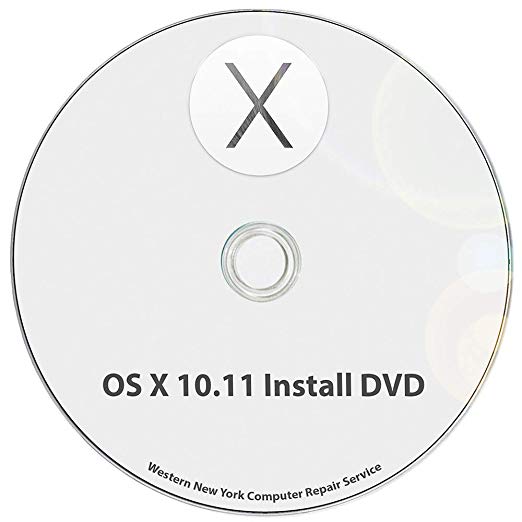Dell Precision M6700 (Mid 2012) manuels
Manuels d'utilisation et guides de l'utilisateur pour Carnets de notes Dell Precision M6700 (Mid 2012).
Nous fournissons des manuels en pdf 7 Dell Precision M6700 (Mid 2012) à télécharger gratuitement par type de document : Manuel d'utilisateur

Dell Precision M6700 (Mid 2012) Manuel d'utilisateur (85 pages)
marque: Dell | Catégorie: Carnets de notes | Taille: 9.83 MB |

Table des matières
20 grados
56
Diagnósticos
73

Dell Precision M6700 (Mid 2012) Manuel d'utilisateur (85 pages)
marque: Dell | Catégorie: Carnets de notes | Taille: 9.82 MB |

Table des matières
Diagnostics
73

Dell Precision M6700 (Mid 2012) Manuel d'utilisateur (85 pages)
marque: Dell | Catégorie: Carnets de notes | Taille: 9.81 MB |

Table des matières

Dell Precision M6700 (Mid 2012) Manuel d'utilisateur (87 pages)
marque: Dell | Catégorie: Carnets de notes | Taille: 9.97 MB |

Table des matières
Диагностика
75

Dell Precision M6700 (Mid 2012) Manuel d'utilisateur (3 pages)
marque: Dell | Catégorie: Carnets de notes | Taille: 0.24 MB |

Table des matières

Dell Precision M6700 (Mid 2012) Manuel d'utilisateur (79 pages)
marque: Dell | Catégorie: Carnets de notes | Taille: 9.67 MB |

Table des matières

Dell Precision M6700 (Mid 2012) Manuel d'utilisateur (85 pages)
marque: Dell | Catégorie: Carnets de notes | Taille: 9.81 MB |

Table des matières
(optional)
15
System-Setup
61
Plus de produits et de manuels pour Carnets de notes Dell
| Modèles | Type de document |
|---|---|
| Latitude E4310 (Mid 2010) |
Manuel d'utilisateur
 Dell Latitude E4310 (Mid 2010) Benutzerhandbuch,
6 pages
Dell Latitude E4310 (Mid 2010) Benutzerhandbuch,
6 pages
|
| Latitude E5520 (Early 2011) |
Manuel d'utilisateur
 Dell Latitude E5520 (Early 2011) Benutzerhandbuch,
113 pages
Dell Latitude E5520 (Early 2011) Benutzerhandbuch,
113 pages
|
| Latitude E6410 |
Manuel d'utilisateur
 Dell Latitude E6410 Benutzerhandbuch,
8 pages
Dell Latitude E6410 Benutzerhandbuch,
8 pages
|
| XPS 15 (L502X, Early 2011) |
Manuel d'utilisateur
 Dell XPS 15 (L502X, Early 2011) Benutzerhandbuch,
56 pages
Dell XPS 15 (L502X, Early 2011) Benutzerhandbuch,
56 pages
|
| Latitude D830 (Early 2007) |
Manuel d'utilisateur
 Dell Latitude D830 (Early 2007) Benutzerhandbuch,
166 pages
Dell Latitude D830 (Early 2007) Benutzerhandbuch,
166 pages
|
| XPS 13 (9343, Early 2015) |
Manuel d'utilisateur
 Dell XPS 13 (9343, Early 2015) Benutzerhandbuch,
90 pages
Dell XPS 13 (9343, Early 2015) Benutzerhandbuch,
90 pages
|
| Latitude 3330 (Early 2013) |
Manuel d'utilisateur
 Dell Latitude 3330 (Early 2013) Benutzerhandbuch,
55 pages
Dell Latitude 3330 (Early 2013) Benutzerhandbuch,
55 pages
|
| Latitude D430 (Mid 2007) |
Manuel d'utilisateur
 Dell Latitude D430 (Mid 2007) Benutzerhandbuch,
162 pages
Dell Latitude D430 (Mid 2007) Benutzerhandbuch,
162 pages
|
| Inspiron 17R (Early 2013) |
Manuel d'utilisateur
 Dell Inspiron 17R (Early 2013) Benutzerhandbuch,
78 pages
Dell Inspiron 17R (Early 2013) Benutzerhandbuch,
78 pages
|
| Latitude E5420M (Early 2011) |
Manuel d'utilisateur
 Dell Latitude E5420M (Early 2011) Benutzerhandbuch,
10 pages
Dell Latitude E5420M (Early 2011) Benutzerhandbuch,
10 pages
|
| Inspiron 1721 (Mid 2007) |
Manuel d'utilisateur
 Dell Inspiron 1721 (Mid 2007) Benutzerhandbuch,
240 pages
Dell Inspiron 1721 (Mid 2007) Benutzerhandbuch,
240 pages
|
| Inspiron 15 (M5010, Early 2010) |
Manuel d'utilisateur
 Dell Inspiron 15 (M5010, Early 2010) Benutzerhandbuch,
108 pages
Dell Inspiron 15 (M5010, Early 2010) Benutzerhandbuch,
108 pages
|
| Alienware M14x (Early 2011) |
Manuel d'utilisateur
 Dell Alienware M14x (Early 2011) Benutzerhandbuch,
130 pages
Dell Alienware M14x (Early 2011) Benutzerhandbuch,
130 pages
|
| Inspiron 15 (N5030, Mid 2010) |
Manuel d'utilisateur
 Dell Inspiron 15 (N5030, Mid 2010) Benutzerhandbuch,
40 pages
Dell Inspiron 15 (N5030, Mid 2010) Benutzerhandbuch,
40 pages
|
| Latitude E5500 |
Manuel d'utilisateur
 Dell Latitude E5500 Benutzerhandbuch,
75 pages
Dell Latitude E5500 Benutzerhandbuch,
75 pages
|
| Inspiron 4000 |
Manuel d'utilisateur
 Dell Inspiron 4000 Benutzerhandbuch,
120 pages
Dell Inspiron 4000 Benutzerhandbuch,
120 pages
|
| Studio 15 (1555, Early 2009) |
Manuel d'utilisateur
 Dell Studio 15 (1555, Early 2009) Benutzerhandbuch,
106 pages
Dell Studio 15 (1555, Early 2009) Benutzerhandbuch,
106 pages
|
| Inspiron 500m |
Manuel d'utilisateur
 Dell Inspiron 500m Benutzerhandbuch,
156 pages
Dell Inspiron 500m Benutzerhandbuch,
156 pages
|
| Inspiron 11 (3147, Mid 2014) |
Manuel d'utilisateur
 Dell Inspiron 11 (3147, Mid 2014) Benutzerhandbuch,
108 pages
Dell Inspiron 11 (3147, Mid 2014) Benutzerhandbuch,
108 pages
|
| Vostro 1440 (Mid 2011) |
Manuel d'utilisateur
  Dell Vostro 1440 (Mid 2011) Benutzerhandbuch,
10 pages
Dell Vostro 1440 (Mid 2011) Benutzerhandbuch,
10 pages
|