Dell PowerVault MD3800i Manuel d'utilisateur Page 1
Naviguer en ligne ou télécharger Manuel d'utilisateur pour Matériel informatique Dell PowerVault MD3800i. Dell PowerVault MD3800i User Manual Manuel d'utilisatio
- Page / 59
- Table des matières
- MARQUE LIVRES
- Series Storage Arrays 1
- Deployment Guide 1
- Notes, Cautions, and Warnings 2
- Contents 3
- Introduction 7
- Related Documentation 8
- Contacting Dell 9
- Hardware Installation 11
- Cabling The Storage Array 12
- Dual Path Data Configuration 14
- Mixed Environment 20
- Remote Replication 21
- Enclosures 22
- Software 25
- Console Installation 27
- Silent Installation 27
- Upgrading MD Storage Software 27
- Post Installation Tasks 29
- Storage Array Configuration 34
- Microsoft Windows Host Setup 36
- Linux Host Setup 37
- Manual Configuration Of iSCSI 41
- Setting Up the Array 43
- Initiator 45
- Core Version 46
- What is CHAP? 47
- Target CHAP 47
- Mutual CHAP 47
- Array (Optional) 48
- Server (Optional) 49
- Enterprise Server GUI 51
- Server Using Linux 53
- Load Balancing 57
Résumé du contenu
Dell PowerVault MD3800i and MD3820i Series Storage ArraysDeployment Guide
2Hardware InstallationBefore using this guide, ensure that you review the instructions in the documents:• Getting Started Guide — The Getting Started
Cabling The Storage ArrayThe iSCSI interface enables different host-to-controller configurations. The figures in this chapter are grouped according to
Figure 1. One Host Connected to a Single ControllerThe following figure shows four stand-alone hosts supported in a dual controller array configuratio
Figure 2. Four Hosts in a Dual-Controller Configuration Using One HBA EachDual Path Data ConfigurationIn the following figure, up to two servers are d
Figure 3. Two Hosts Connected to Two ControllersIn the following figure, up to two cluster nodes are directly attached to two RAID controller modules.
Figure 4. Two Hosts Connected in a Dual-Controller ConfigurationNetwork-Attached ConfigurationsYou can also cable the host servers to the RAID control
Figure 5. 64 Servers Connected to a Single ControllerThe following figure shows how the same number of hosts can be similarly attached to a dual RAID
Figure 6. 64 Servers Connected to Two ControllersThe following figure shows up to 64 stand-alone servers attached (using multiple sessions) to a singl
Figure 7. 64 Servers Connected to a Single RAID ControllerThe following figure shows how the same number of hosts can be similarly attached to a dual
Notes, Cautions, and WarningsNOTE: A NOTE indicates important information that helps you make better use of your computer.CAUTION: A CAUTION indicates
Figure 8. 64 Servers Connected to Two RAID ControllersMixed EnvironmentThe following figure shows a mixed environment, that is direct attachment using
Figure 9. Mixed Environment Cabling for Two ControllersRemote Replication Remote Replication is a storage array premium feature that provides online,
Figure 10. Remote Replication Cabling ExampleCabling PowerVault MD1200 Series Expansion EnclosuresYou can expand the capacity of your PowerVault MD380
CAUTION: If a PowerVault MD1200 series expansion enclosure that was previously attached to PERC H800 adapter is used as an expansion enclosure to a Po
Expanding With New PowerVault MD1200 Series Expansion EnclosuresPerform the following steps to attach new PowerVault MD1200 series expansion enclosure
3Installing PowerVault MD Storage SoftwareThe Dell PowerVault MD series resource media contains software and drivers for both Linux and Microsoft Wind
storage arrays. It is recommended that you use PowerVault MDCU to configure iSCSI on each host server connected to the storage array.Graphical Install
Console InstallationNOTE: Console installation only applies to Linux systems that are not running a graphical environment.The autorun script in the ro
4Post Installation TasksBefore using the storage array for the first time, complete the initial configuration tasks in the order shown. These tasks ar
Contents1 Introduction...7System Requirem
Term DefinitioniSNS (Microsoft Internet Storage Naming Service) An automated discovery, management and configuration Storage Naming Service) tool used
Figure 11. IPv4 Settings—WorksheetIf you need additional space for more than one host server, use an additional sheet.A Static IP address (host server
B Static IP address (host server)Subnet Default gatewayManagement port cntrl 1 ___ . ___ . ___ . ___ ___ . ___ . ___ . ___ ___ . ___ . ___ . ___Figure
iSCSI controller 0, In 1IP address FE80 : 0000 : 0000 : 0000 : ____ : ____ : ____ : ____Routable IP address 1 ____ : ____ : ____ : ____ : ____ : ____
the iSCSI sessions of the host server according to the best practices and to achieve load-balanced paths with the storage array iSCSI host ports. If y
Before Starting the Configuration ProcessBefore you start configuring the storage array or host connectivity, it is recommended that you fill out the
host server(s). For more information about storage planning and using MD Storage Manager, see the Administrator's Guide at dell.com/support/manua
3. On the General tab (for a local area connection) or the Networking tab (for all other connections), select Internet Protocol (TCP/IP), and then cli
Setting Up Linux Host Network Using A Static IP AddressIf you are using a static IP address (root users only)1. Edit the /etc/sysconfig/network file a
5Uninstalling MD Storage SoftwareUninstalling MD Storage Software From Windows1. From the Control Panel, double-click Add or Remove Programs.2. Select
Setting Up Microsoft Host Network Using A DHCP server... 36Setting Up Microsoft Host Network Usi
40
6Manual Configuration Of iSCSIThe following sections contain step-by-step instructions for configuring iSCSI on your storage array. However, before be
NOTE: If DHCP is not used, perform the initial configuration using the management station on the same physical subnet as the storage array. Additional
Automatic Storage Array DiscoveryNOTE: Make sure port 3260 is open in your firewall for array discovery.1. Launch MD Storage Manager (MDSM).If this is
3. Click the Initial Setup Tasks option to see links to the remaining postinstallation tasks. For more information about each task, see the Owner’s Ma
3. Configure the iSCSI ports on the storage array.NOTE: Using static IPv4 addressing is recommended, although DHCP is supported.The following settings
7. To exit the Discovery tab, click OK.– If you plan to configure CHAP authentication, do not perform discovery on more than one iSCSI port at this po
Step 4: Configuring Host AccessThis step specifies which host servers access virtual disks on the storage array. You should perform this step before m
NOTE: When using CHAP authentication, you should configure it on both the storage array (using MDSM) and the host server (using the iSCSI initiator) b
4. Click OK.Table 6. CHAP SettingOption DescriptionNone This is the default selection. If None is the only selection, the storage array allows an iSCS
Connect To The Target Storage Array From the Host Server Using Windows Server Core Version...
6. Under Target Portals, click Add and re-enter the IP address or DNS name of the iSCSI port on the storage array (removed above).7. Click Advanced an
5. Set a user name and password for a discovery session CHAP authentication of the initiator by the target(s) by editing the following lines: discover
6. Click Advanced and configure the following settings under the General tab:– Local Adapter—Must be set to Microsoft iSCSI Initiator.– Source IP—The
3. Log on to the target:iscsicli PersistentLoginTarget <Target_Name> <Report_To_PNP> <Target_Portal_Address TCP_Port_Number_Of_Target_P
Step 8: Set Up In-Band ManagementEnter a short description of your task here (optional).Out-of-band management (see "Discover the Storage Array (
7Using Internet Storage Naming ServiceInternet Storage Naming Service (iSNS) server, supported only on Microsoft Windows iSCSI environments, eliminate
56
8Load BalancingLoad Balance PolicyMulti-path drivers select the I/O path to a virtual disk through a specific RAID controller module. When the multi-p
selection policy is used to route I/O requests between the paths with the same weight value. The least path weight load balance policy is not supporte
9Stopping iSCSI Services In LinuxFollow the procedure given below to manually stop the iSCSI services in Linux. To shut down iSCSI services:1. Stop al
6
1IntroductionThis guide provides information about deploying Dell PowerVault MD3800i and MD3820i storage arrays. The deployment process includes:• Har
Introduction to Storage ArraysA storage array includes various hardware components, such as physical disks, RAID controller modules, fans, and power s
• Dell PowerVault MD Series Storage Arrays Administrator's Guide — Provides information about configuring and managing the system using the MDSM
Plus de documents pour Matériel informatique Dell PowerVault MD3800i




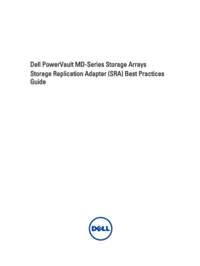


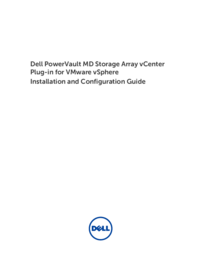





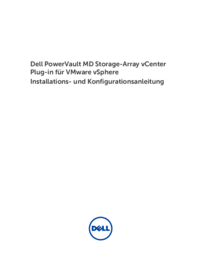



 (65 pages)
(65 pages)

 (138 pages)
(138 pages)







Commentaires sur ces manuels