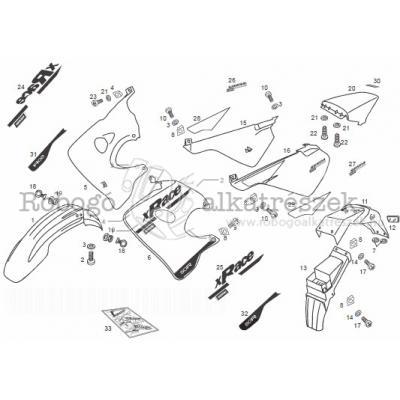Dell E310dw manuels
Manuels d'utilisation et guides de l'utilisateur pour Imprimantes laser/LED Dell E310dw.
Nous fournissons des manuels en pdf 1 Dell E310dw à télécharger gratuitement par type de document : Guide de l'utilisateur

Dell E310dw Guide de l'utilisateur (216 pages)
marque: Dell | Catégorie: Imprimantes laser/LED | Taille: 1.91 MB |

Table des matières
Contents
3
10 Contents
10
11Contents
11
12 Contents
12
50 Print
50
9. Click OK
50
52 Print
52
Test Print
76
Get Started
79
802.11b/g/n)
91
Setup Wizard
93
Network Key
94
(Windows
105
110 Network
110
114 Network
114
Security
117
121Security
121
122 Security
122
Troubleshooting
125
Network Problems
127
Error Messages
128
*1 Windows
133
Other Problems
134
Network Reset
151
Factory Reset
151
Settings Reset
151
Machine Settings
175
Menu Table
177
Machine Info
178
Paper Tray
178
General Setup
178
Print Menu
179
Specifications
185
Appendix
199
Contacting Dell
200
Glossary
205
Plus de produits et de manuels pour Imprimantes laser/LED Dell
| Modèles | Type de document |
|---|---|
| 5230N |
Guide de l'utilisateur
 DELL 5230N,
193 pages
DELL 5230N,
193 pages
|
| 3110 Color Laser |
Guide de l'utilisateur
 Dell 3110 Color Laser User`s guide,
451 pages
Dell 3110 Color Laser User`s guide,
451 pages
|
| 5310n - Workgroup Laser Printer B/W |
Manuel du propriétaire
 Dell 5310n - Workgroup Laser Printer B/W Owner`s manual,
150 pages
Dell 5310n - Workgroup Laser Printer B/W Owner`s manual,
150 pages
|
| 1130 |
Guide de l'utilisateur
 Dell 1130 User`s guide,
103 pages
Dell 1130 User`s guide,
103 pages
|
| 1235 Color Laser |
Guide de l'utilisateur
 Dell 1235 Color Laser User`s guide,
116 pages
Dell 1235 Color Laser User`s guide,
116 pages
|
| 6350 |
Guide de l'utilisateur
 Dell 6350 User guide,
112 pages
Dell 6350 User guide,
112 pages
|
| Precision U4803 |
Manuel du propriétaire
 Dell Precision U4803 Owner`s manual,
82 pages
Dell Precision U4803 Owner`s manual,
82 pages
|
| B3460DN Mono Laser |
Guide de l'utilisateur
 Dell B3460DN Mono Laser User`s guide,
165 pages
Dell B3460DN Mono Laser User`s guide,
165 pages
|
| 1250 Color |
Guide de l'utilisateur
 Dell 1250 Color User`s guide,
174 pages
Dell 1250 Color User`s guide,
174 pages
|
| 2335dn Multifunctional Laser Printer |
Guide de l'utilisateur
 Dell 2335dn Multifunctional Laser Printer User`s guide,
284 pages
Dell 2335dn Multifunctional Laser Printer User`s guide,
284 pages
|
| 2230d |
Guide de l'utilisateur
 Dell 2230d User`s guide,
128 pages
Dell 2230d User`s guide,
128 pages
|
| 3130cn - Color Laser Printer |
Guide de l'utilisateur
 Dell 3130cn - Color Laser Printer User`s guide,
308 pages
Dell 3130cn - Color Laser Printer User`s guide,
308 pages
|
| 5330 |
Guide de l'utilisateur
 Dell 5330 User`s guide,
127 pages
Dell 5330 User`s guide,
127 pages
|
| 1815dn - All-in-one Laser Printer |
Manuel du propriétaire
 Dell 1815dn - All-in-one Laser Printer Owner`s manual,
150 pages
Dell 1815dn - All-in-one Laser Printer Owner`s manual,
150 pages
|
| B1160 |
Guide de l'utilisateur
 Dell B1160 User`s guide,
165 pages
Dell B1160 User`s guide,
165 pages
|
| 1135N |
Guide de l'utilisateur
 Dell 1135N User`s guide,
138 pages
Dell 1135N User`s guide,
138 pages
|
| B2360DN Mono Laser |
Guide de l'utilisateur
 Dell B2360DN Mono Laser User`s guide,
153 pages
Dell B2360DN Mono Laser User`s guide,
153 pages
|
| 5110cn |
Guide de l'utilisateur
 Dell 5110cn User`s guide,
447 pages
Dell 5110cn User`s guide,
447 pages
|
| 3330dn - Laser Printer B/W |
Guide de l'utilisateur
 Dell 3330dn - Laser Printer B/W User`s guide,
160 pages
Dell 3330dn - Laser Printer B/W User`s guide,
160 pages
|
| 1133 Mono Laser |
Guide de l'utilisateur
 Dell 1133 Mono Laser User`s guide,
88 pages
Dell 1133 Mono Laser User`s guide,
88 pages
|