Dell PowerConnect 6024F manuels
Manuels d'utilisation et guides de l'utilisateur pour Mise en réseau Dell PowerConnect 6024F.
Nous fournissons des manuels en pdf 1 Dell PowerConnect 6024F à télécharger gratuitement par type de document : Guide de l'utilisateur

Dell PowerConnect 6024F Guide de l'utilisateur (474 pages)
marque: Dell | Catégorie: Mise en réseau | Taille: 6.22 MB |

Table des matières
Contents
3
12 Contents
12
Introduction
13
Features
14
Fast Link
18
System LEDs
32
CLI Examples
48
Baud Rate
52
[minutes
95
] [zone
95
Defining
120
Managing Logs
125
Enabling Logs
126
RAM Log Table
128
Log File Table
129
Removing a Rule
163
list-name
167
Parameters
181
Adding a
181
Deleting a
182
Server from the
182
Servers List
182
Deleting a Group
196
Managing Files
213
Uploading Files
216
Copying Files
218
Removing ACLs
238
Configuring GARP
265
Enabling RSTP
279
Adding New VLANs
288
Deleting a VLAN
289
Configuring GVRP
298
IGMP Snooping
316
Configuring VRRP
326
Configuring RIP
336
Figure 8-14
351
Viewing Charts
406
QoS Modes
414
Basic QoS Mode
415
8 to queue-id
433
Figure 10-16
448
Policy Page
448
Adding a Class
450
Getting Help
455
AutoTech Service
456
Before You Call
458
Contacting Dell
458
470 Getting Help
460
472 Getting Help
462
474 Getting Help
464
476 Getting Help
466
478 Getting Help
468
480 Getting Help
470
482 Getting Help
472
484 Getting Help
474
Plus de produits et de manuels pour Mise en réseau Dell
| Modèles | Type de document |
|---|---|
| Precision Workstation 350 |
Informations techniques
 Dell Precision Workstation 350 System information,
40 pages
Dell Precision Workstation 350 System information,
40 pages
|
| E1200i ExaScale |
Informations techniques
 Dell E1200i ExaScale Technical information,
40 pages
Dell E1200i ExaScale Technical information,
40 pages
|
| OptiPlex 580 - Small Form Factor |
Spécifications
 Dell OptiPlex 580 - Small Form Factor Specifications,
54 pages
Dell OptiPlex 580 - Small Form Factor Specifications,
54 pages
|
| PowerVault 3660f |
Manuel d'utilisateur
 Configuring Fibre Channel Storage Arrays,
17 pages
Configuring Fibre Channel Storage Arrays,
17 pages
|
| System 220e |
Spécifications
 Dell System 220e Specifications [en] ,
93 pages
Dell System 220e Specifications [en] ,
93 pages
|
| DCS-1130 |
Spécifications
 Dell DCS-1130 Specifications,
23 pages
Dell DCS-1130 Specifications,
23 pages
|
| Inspiron 620 |
Spécifications
 Dell Inspiron 620 Specifications,
44 pages
Dell Inspiron 620 Specifications,
44 pages
|
| OptiPlex 320 |
Guide de l'utilisateur
 Dell OptiPlex 320 User`s guide [en] ,
44 pages
Dell OptiPlex 320 User`s guide [en] ,
44 pages
|
| OPENVIEW NNM SE 1.2 |
Guide de l'utilisateur
 Dell OPENVIEW NNM SE 1.2 User`s guide,
75 pages
Dell OPENVIEW NNM SE 1.2 User`s guide,
75 pages
|
| PowerEdge R820 |
Manuel d'utilisateur
 Dell PowerEdge R820 vs. HP ProLiant DL585 G7,
18 pages
Dell PowerEdge R820 vs. HP ProLiant DL585 G7,
18 pages
|
| Vostro J531H |
Manuel d'utilisateur
 Dell™ Vostro™ V13 [en] ,
6 pages
Dell™ Vostro™ V13 [en] ,
6 pages
|
| System 220e |
Manuel d'utilisateur
 Exact PipeCut 170/170E/220E System,
16 pages
Exact PipeCut 170/170E/220E System,
16 pages
|
| PowerEdge R520 |
Guide d'installation
 Dell PowerEdge R520 Installation guide,
22 pages
Dell PowerEdge R520 Installation guide,
22 pages
|
| PowerApp 110 |
Manuel de service
 Dell PowerApp 110 Service manual,
54 pages
Dell PowerApp 110 Service manual,
54 pages
|
| PowerVault 3060e |
Manuel du propriétaire
 Dell PowerVault 3060e Owner`s manual,
2 pages
Dell PowerVault 3060e Owner`s manual,
2 pages
|
| N3000 Series |
Manuel d'utilisateur
 Better technology is better business,
32 pages
Better technology is better business,
32 pages
|
| PowerEdge R720xd |
Manuel d'utilisateur
 Dell PowerEdge R720 and R720xd Getting Started Guide,
11 pages
Dell PowerEdge R720 and R720xd Getting Started Guide,
11 pages
|
| DPE750 |
Manuel d'utilisateur
 Dell™ PowerEdge™ 750 Adapter Installation Guide,
12 pages
Dell™ PowerEdge™ 750 Adapter Installation Guide,
12 pages
|
| 2200F |
Manuel d'utilisateur
 Setting Up Host Servers,
12 pages
Setting Up Host Servers,
12 pages
|
| OptiPlex K080D |
Spécifications
 Dell OptiPlex K080D Specifications,
70 pages
Dell OptiPlex K080D Specifications,
70 pages
|
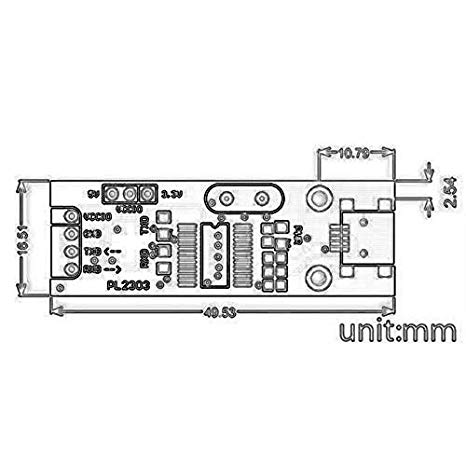




/1.jpg)







