Dell PowerEdge 2600 Manuel d'utilisateur
Naviguer en ligne ou télécharger Manuel d'utilisateur pour Matériel informatique Dell PowerEdge 2600. Dell PowerEdge 2600 User Manual Manuel d'utilisatio
- Page / 52
- Table des matières
- MARQUE LIVRES



- Information Update 1
- Notes, Notices, and Cautions 4
- Power Rating 5
- NIC Issues 5
- SCSI Issues and Features 5
- RAID Controllers 6
- Compatibility Considerations 8
- Dell™ 系统 9
- 信息更新 2-3 11
- Novell NetWare 6.0 12
- Red Hat Linux 13
- Mise à jour 15
- ____________________ 16
- Puissance nominale 17
- Problèmes de cartes NIC 17
- Problèmes et options SCSI 17
- Contrôleurs RAID 18
- Processeurs 21
- Version du BIOS système 21
- Mise à jour des informations 22
- Aktuelle Informationen 23
- Elektrische Anschlusswerte 25
- Probleme mit Netzwerkkarten 25
- SCSI-Probleme und -Funktionen 25
- RAID-Controller 26
- Prozessoren 29
- Arbeitsspeicher 29
- System-BIOS-Version 29
- 4-8 Aktuelle Informationen 30
- アップデート情報 31
- メモ、注意および警告 32
- SCSI の問題と機能 33
- RAID コントローラ 34
- 互換性に関する注意点 37
- 5-8 アップデート情報 38
- Dell™ 시스템 39
- 주 , 주의사항 및 주의 40
- SCSI 문제 및 기능 41
- RAID 컨트롤러 42
- 호환성 고려사항 44
- Actualización 45
- Notas, avisos y precauciones 46
- Alimentación eléctrica 47
- Problemas con las NIC 47
- Controladoras RAID 48
- Procesadores 51
- Versión del BIOS del sistema 51
- Actualización de información 52
Résumé du contenu
www.dell.com | support.dell.comDell™ SystemsInformation Update信息更新Mise à jour des informationsAktuelle Informationenアップデート情報정보 업데이트Actualización de in
注、注意和警告 注: 注表示可以帮助您更好地使用计算机的重要信息。 注意: 注意表示可能会损坏硬件或导致数据丢失,并告诉您如何避免此类问题。 警告: 警告表示存在可能导致财产损失、人身伤害或死亡的潜在危险。____________________本文中的信息如有更改,恕不另行通知。© 2003-2
信息更新 2-3本说明文件针对您的系统提供了有关以下主题的更新信息:•电源额定•NIC 问题•SCSI 问题和功能•RAID 控制器•Novell® NetWare® 6.0•Red Hat® Linux•兼容性注意事项电源额定100–240 VAC, 50–60 Hz, 11.4 A200–240
2-4 信息更新www.dell.com | support.dell.comRAID 控制器安装 RAID 控制器在 PCI-X 扩充插槽 2 到 5 中安装 Dell™ PowerEdge™ 可扩充 RAID 控制器 (PERC) 3/DC 和 PERC 3/QC 控制器卡。不要在插槽 6 和
信息更新 2-5ERA/O 卡问题NetWare 6.0(附带 Support Pack 1)可能不识别系统中安装的嵌入式远程访问选件 (ERA/O) 卡。添加新的扩充卡时,已安装 ERA/O 卡的系统会在 NWDETECT.NLM 文件尝试配置新卡时锁定。您可以通过以下一种方法来避免此问题:•添加
2-6 信息更新www.dell.com | support.dell.com兼容性注意事项处理器系统主机板上现在可以使用多达两个 Intel Xeon™ 533-MHz 前侧总线微处理器。533-MHz 前侧总线处理器具有 604 个针脚,支持最低 2.0 GHz 的内部操作速率,并包含至少 51
www.dell.com | support.dell.comSystèmes Dell™Mise à jourdes informations
Remarques, avis et précautions REMARQUE : une REMARQUE fournit des informations importantes pour une meilleure utilisation de votre ordinateur. AVIS :
Mise à jour des informations 3-3Ce document contient des informations mises à jour sur les sujets suivants concernant votre système :• Puissance nomin
3-4 Mise à jour des informationswww.dell.com | support.dell.comOptions de la configuration SCSIL'option SCSI ROM vous permet de configurer jusqu&
Mise à jour des informations 3-5Novell NetWare 6.0Problème de pilote USBLes systèmes exécutant NetWare 6.0 avec le Support Pack 1 auxquels est connect
3-6 Mise à jour des informationswww.dell.com | support.dell.comRed Hat LinuxUtilisation d'ARCserve®IT sur les systèmes exécutant Red Hat Linux 7.
Mise à jour des informations 3-7Remarques sur la compatibilitéProcesseursUne carte système pouvant utiliser jusqu'à deux microprocesseurs à bus f
3-8 Mise à jour des informationswww.dell.com | support.dell.com
www.dell.com | support.dell.comDell™ -SystemeAktuelle Informationen
Anmerkungen, Hinweise und Vorsichtshinweise ANMERKUNG: Eine ANMERKUNG macht auf wichtige Informationen aufmerksam, mit denen Sie Ihren Computer besse
Aktuelle Informationen 4-3Dieses Dokument enthält aktuelle Informationen zu den folgenden Themen in Bezug auf Ihr System:• Elektrische Anschlusswerte•
4-4 Aktuelle Informationenwww.dell.com | support.dell.comSCSI-Setup-FunktionenMit der SCSI-Option ROM können Sie vier Kanäle so einrichten, dass sie i
Aktuelle Informationen 4-5Novell NetWare 6.0Probleme mit dem USB-TreiberSysteme unter NetWare 6.0 (mit Support Pack 1), an die eine USB-Tastatur anges
4-6 Aktuelle Informationenwww.dell.com | support.dell.comRed Hat LinuxVerwenden von ARCserve®IT auf Systemen unter Red Hat Linux 7.3Auf Systemen unter
Aktuelle Informationen 4-7Überlegungen zur KompatibilitätProzessorenSeit kurzem ist eine Systemplatine verfügbar, die bis zu zwei Intel Xeon™-Prozesso
www.dell.com | support.dell.comDell™ SystemsInformation Update
4-8 Aktuelle Informationenwww.dell.com | support.dell.com
www.dell.com | support.dell.comDell™ システムアップデート情報
メモ、注意および警告 メモ: メモは、コンピュータを使いやすくするための重要な情報を説明しています。 注意: 注意は、ハードウェアの損傷やデータの損失の可能性があることを示し、その危険を回避するための方法を説明しています。 警告: 警告は、物的損害、けが、または死亡の原因となる可能性があることを示
アップデート情報 5-3本書には、以下のトピックに関するシステムのアップデート情報が記載されています。•電力定格•NIC の問題•SCSI の問題と機能•RAID コントローラ•Novell® NetWare® 6.0•Red Hat® Linux•互換性に関する注意点電力定格AC 100~240
5-4 アップデート情報www.dell.com | support.dell.comSCSI セットアップ機能SCSI のオプション ROM を使用してチャネルを 4 つまで設定し、起動順序に含めることができます。SCSI Configuration Utility(SCSI 設定ユーティリティ)
アップデート情報 5-5Novell NetWare 6.0USB ドライバの問題NetWare 6.0 Support Pack 1 を実行しているシステムで、USB キーボードが取り付けられている場合、reset server コマンドを実行すると、システムがロックします。この問題は、『Dell
5-6 アップデート情報www.dell.com | support.dell.comRed Hat LinuxRed Hat Linux 7.3 実行中のシステムでの ARCserve®IT の使い方Red Hat Linux 7.3 を実行しているシステムでは、テープドライブが内蔵 SCSI チ
アップデート情報 5-7互換性に関する注意点プロセッサIntel Xeon™ 533 MHz FSB(Front-Side Bus)マイクロプロセッサが最大 2 台搭載されたシステム基板が使用できるようになりました。533 MHz FSB は 604 ピンのプロセッサで、内部処理速度 2.0 GHz
5-8 アップデート情報www.dell.com | support.dell.com
www.dell.com | support.dell.comDell™ 시스템정보 업데이트
Notes, Notices, and Cautions NOTE: A NOTE indicates important information that helps you make better use of your computer. NOTICE: A NOTICE indicates
주 , 주의사항 및 주의 참고: 주는 컴퓨터를 보다 효율적으로 사용할 수 있는 중요 정보를 제공합니다. 주의사항: 주의사항은 하드웨어의 손상 또는 데이터 유실 위험을 설명하며, 이러한 문제를 방지할 수 있는 방법을 알려줍니다. 주의: 주의는 위험한 상황, 심각한 부상
정보 업데이트 6-3본 설명서에는 시스템에 대해 다음 항목의 업데이트 정보를 제공합니다:•전원 정격•NIC 문제•SCSI 문제 및 기능•RAID 컨트롤러• Novell NetWare 6.0• Red Hat Linux•호환성 고려사항전원 정격100–240 VAC, 50–
6-4 정보 업데이트www.dell.com | support.dell.comRAID 컨트롤러RAID 컨트롤러 설치Dell™ PowerEdge™ Expandable RAID Controller (PERC) 3/DC 및 PERC 3/QC 컨트롤러 카드를 PCI-X 확장 슬
정보 업데이트 6-5ERA/O 카드 문제NetWare 6.0 (Support Pack 1 포함)은 시스템에 설치된 ERA/O (Embedded Remote Access Option) 카드를 인식하지 못할 수도 있습니다. 새 확장 카드를 추가할 경우 NWDETECT.NL
6-6 정보 업데이트www.dell.com | support.dell.com호환성 고려사항프로세서이제 2개까지 Intel Xeon™ 533 MHz 전면 버스 마이크로프로세서를 사용하는 시스템 보드를 사용할 수 있습니다. 533 MHz 전면 버스 프로세서에는 604핀이
www.dell.com | support.dell.comSistemas Dell™Actualizaciónde información
Notas, avisos y precauciones NOTA: una NOTA proporciona información importante que le ayudará a utilizar el ordenador de la mejor manera posible. AVI
Actualización de información 7-3En este documento se proporciona información actualizada sobre los siguientes temas relativos al sistema:• Alimentació
7-4 Actualización de informaciónwww.dell.com | support.dell.comCaracterísticas de la configuración de SCSILa ROM de la opción SCSI permite configurar
Actualización de información 7-5Novell NetWare 6.0Problema con el controlador USBLos sistemas que ejecutan NetWare 6.0 con Support Pack 1 que tengan u
Information Update 1-3This document provides updated information on the following topics for your system:• Power rating• NIC issues• SCSI issues and f
7-6 Actualización de informaciónwww.dell.com | support.dell.comRed Hat LinuxUtilización de ARCserve®IT en sistemas que ejecutan Red Hat Linux 7.3Con l
Actualización de información 7-7Consideraciones de compatibilidadProcesadoresEstá disponible una placa del sistema con capacidad para dos microprocesa
7-8 Actualización de informaciónwww.dell.com | support.dell.com
1-4 Information Updatewww.dell.com | support.dell.comRAID ControllersInstalling RAID ControllersInstall Dell™ PowerEdge™ Expandable RAID Controller (P
Information Update 1-5ERA/O Card IssueNetWare 6.0 with Support Pack 1 might not recognize an Embedded Remote Access Option (ERA/O) card that is instal
1-6 Information Updatewww.dell.com | support.dell.comCompatibility ConsiderationsProcessorsA system board that uses up to two Intel Xeon™ 533-MHz fron
www.dell.com | support.dell.comDell™ 系统信息更新
Plus de documents pour Matériel informatique Dell PowerEdge 2600

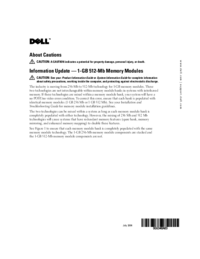











 (2 pages)
(2 pages) (76 pages)
(76 pages)








Commentaires sur ces manuels