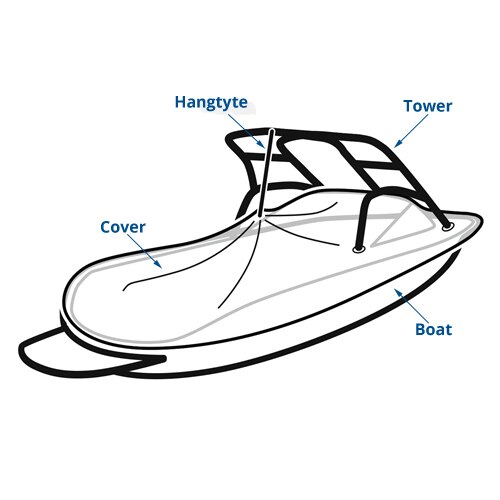Dell OptiPlex 9020 All In One (Mid 2013) manuels
Manuels d'utilisation et guides de l'utilisateur pour Ordinateurs Dell OptiPlex 9020 All In One (Mid 2013).
Nous fournissons des manuels en pdf 12 Dell OptiPlex 9020 All In One (Mid 2013) à télécharger gratuitement par type de document : Manuel d'utilisateur

Dell OptiPlex 9020 All In One (Mid 2013) Manuel d'utilisateur (63 pages)
marque: Dell | Catégorie: Ordinateurs | Taille: 7.25 MB |

Table des matières
46
48

Dell OptiPlex 9020 All In One (Mid 2013) Manuel d'utilisateur (7 pages)
marque: Dell | Catégorie: Ordinateurs | Taille: 0.57 MB |

Table des matières

Dell OptiPlex 9020 All In One (Mid 2013) Manuel d'utilisateur (63 pages)
marque: Dell | Catégorie: Ordinateurs | Taille: 7.25 MB |

Table des matières
46

Dell OptiPlex 9020 All In One (Mid 2013) Manuel d'utilisateur (7 pages)
marque: Dell | Catégorie: Ordinateurs | Taille: 0.56 MB |

Table des matières

Dell OptiPlex 9020 All In One (Mid 2013) Manuel d'utilisateur (63 pages)
marque: Dell | Catégorie: Ordinateurs | Taille: 7.25 MB |


Table des matières
3
46

Dell OptiPlex 9020 All In One (Mid 2013) Manuel d'utilisateur (7 pages)
marque: Dell | Catégorie: Ordinateurs | Taille: 0.56 MB |

Table des matières

Dell OptiPlex 9020 All In One (Mid 2013) Manuel d'utilisateur (65 pages)
marque: Dell | Catégorie: Ordinateurs | Taille: 7.39 MB |


Table des matières
46
48

Dell OptiPlex 9020 All In One (Mid 2013) Manuel d'utilisateur (6 pages)
marque: Dell | Catégorie: Ordinateurs | Taille: 0.54 MB |

Table des matières

Dell OptiPlex 9020 All In One (Mid 2013) Manuel d'utilisateur (2 pages)
marque: Dell | Catégorie: Ordinateurs | Taille: 0.04 MB |

Table des matières

Dell OptiPlex 9020 All In One (Mid 2013) Manuel d'utilisateur (63 pages)
marque: Dell | Catégorie: Ordinateurs | Taille: 7.25 MB |

Table des matières

Dell OptiPlex 9020 All In One (Mid 2013) Manuel d'utilisateur (7 pages)
marque: Dell | Catégorie: Ordinateurs | Taille: 0.56 MB |

Table des matières

Dell OptiPlex 9020 All In One (Mid 2013) Manuel d'utilisateur (63 pages)
marque: Dell | Catégorie: Ordinateurs | Taille: 7.26 MB |


Table des matières
Plus de produits et de manuels pour Ordinateurs Dell
| Modèles | Type de document |
|---|---|
| OptiPlex 3010 (Mid 2012) |
Manuel d'utilisateur
  Dell OptiPlex 3010 (Mid 2012) Benutzerhandbuch,
67 pages
Dell OptiPlex 3010 (Mid 2012) Benutzerhandbuch,
67 pages
|
| Dimension 2400 |
Manuel d'utilisateur
 Dell Dimension 2400 Benutzerhandbuch,
138 pages
Dell Dimension 2400 Benutzerhandbuch,
138 pages
|
| Precision T3500 (Early 2009) |
Manuel d'utilisateur
 Dell Precision T3500 (Early 2009) Benutzerhandbuch,
8 pages
Dell Precision T3500 (Early 2009) Benutzerhandbuch,
8 pages
|
| Vostro 230s (Early 2010) |
Manuel d'utilisateur
 Dell Vostro 230s (Early 2010) Benutzerhandbuch,
8 pages
Dell Vostro 230s (Early 2010) Benutzerhandbuch,
8 pages
|
| Vostro 270s (Late 2012) |
Manuel d'utilisateur
 Dell Vostro 270s (Late 2012) Benutzerhandbuch,
43 pages
Dell Vostro 270s (Late 2012) Benutzerhandbuch,
43 pages
|
| Inspiron 580 (Late 2009) |
Manuel d'utilisateur
 Dell Inspiron 580 (Late 2009) Benutzerhandbuch,
6 pages
Dell Inspiron 580 (Late 2009) Benutzerhandbuch,
6 pages
|
| Inspiron Zino HD (410, Mid 2010) |
Manuel d'utilisateur
 Dell Inspiron Zino HD (410, Mid 2010) Benutzerhandbuch,
92 pages
Dell Inspiron Zino HD (410, Mid 2010) Benutzerhandbuch,
92 pages
|
| OptiPlex XE (Early 2010) |
Manuel d'utilisateur
 Dell OptiPlex XE (Early 2010) Benutzerhandbuch,
8 pages
Dell OptiPlex XE (Early 2010) Benutzerhandbuch,
8 pages
|
| OptiPlex 9030 All In One (Mid 2014) |
Manuel d'utilisateur
  Dell OptiPlex 9030 All In One (Mid 2014) Benutzerhandbuch,
2 pages
Dell OptiPlex 9030 All In One (Mid 2014) Benutzerhandbuch,
2 pages
|
| Vostro 200 (Mid 2007) |
Manuel d'utilisateur
 Dell Vostro 200 (Mid 2007) Benutzerhandbuch,
240 pages
Dell Vostro 200 (Mid 2007) Benutzerhandbuch,
240 pages
|
| OptiPlex 9020M |
Manuel d'utilisateur
  Dell OptiPlex 9020M Benutzerhandbuch,
2 pages
Dell OptiPlex 9020M Benutzerhandbuch,
2 pages
|
| Precision T7610 (Late 2013) |
Manuel d'utilisateur
 Dell Precision T7610 (Late 2013) Benutzerhandbuch,
6 pages
Dell Precision T7610 (Late 2013) Benutzerhandbuch,
6 pages
|
| OptiPlex 7010 (Mid 2012) |
Manuel d'utilisateur
 Dell OptiPlex 7010 (Mid 2012) Benutzerhandbuch,
10 pages
Dell OptiPlex 7010 (Mid 2012) Benutzerhandbuch,
10 pages
|
| PowerEdge M910 |
Manuel d'utilisateur
 Dell PowerEdge M910 Benutzerhandbuch,
384 pages
Dell PowerEdge M910 Benutzerhandbuch,
384 pages
|
| Inspiron 545s (Early 2009) |
Manuel d'utilisateur
 Dell Inspiron 545s (Early 2009) Benutzerhandbuch,
6 pages
Dell Inspiron 545s (Early 2009) Benutzerhandbuch,
6 pages
|
| Inspiron 537 (Mid 2009) |
Manuel d'utilisateur
 Dell Inspiron 537 (Mid 2009) Benutzerhandbuch,
72 pages
Dell Inspiron 537 (Mid 2009) Benutzerhandbuch,
72 pages
|
| Dimension E521 |
Manuel d'utilisateur
 Dell Dimension E521 Benutzerhandbuch,
182 pages
Dell Dimension E521 Benutzerhandbuch,
182 pages
|
| XPS 8300 (Late 2010) |
Manuel d'utilisateur
 Dell XPS 8300 (Late 2010) Benutzerhandbuch,
80 pages
Dell XPS 8300 (Late 2010) Benutzerhandbuch,
80 pages
|
| Inspiron Small Desktop (3647, Late 2013) |
Manuel d'utilisateur
 Dell Inspiron Small Desktop (3647, Late 2013) Benutzerhandbuch,
15 pages
Dell Inspiron Small Desktop (3647, Late 2013) Benutzerhandbuch,
15 pages
|
| Vostro 360 (Late 2011) |
Manuel d'utilisateur
 Dell Vostro 360 (Late 2011) Benutzerhandbuch,
109 pages
Dell Vostro 360 (Late 2011) Benutzerhandbuch,
109 pages
|